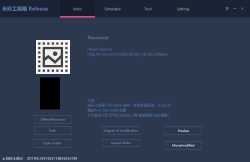
Main interface
Mi Band Toolbox 3.60 Alpha
By BrackRat
Many friends are very interested in this software, so I spend some time letting the toolbox support more languages.
But because of my limited ability, you may still see some text as Chinese characters or cannot be displayed.
1.Decompile and package resources(Core relies on AmazfitBitTools)
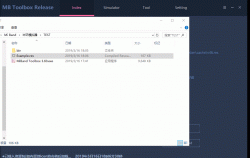
2.Custom level query
Custom level is how much picture you change in Resource pack

This is the degree of customization of MBUI.
The higher the number of pictures that the custom is modified.
3.Mi band Simulator (PRO)
The simulator can simulate the state of the resource bundle on the bracelet.

(Please check the GIF)
4.Animation Player
Although the emulator cannot play the animation, you can play it here.
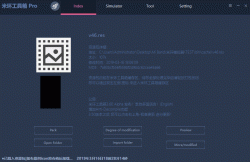
5.Binary image (PRO)
Make larger/color images into 44x40 black and white images.
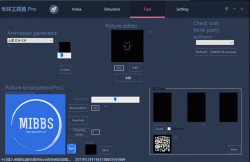
6.Picture editor (Core from Aseprite)

7.QR code Adder
(This feature is not very practical, but in China, you can use the QR code to accept money.)

Postscript
About program:
There are some features that I didn't mention, you can experience them yourself in the software.
The program is written in easy language, and some computers may indicate risks. Please feel free to use them.
The program will communicate with the network, please ensure that your computer can access MIBBS CN.
The feature marked with PRO is chargeable in China , but I will open an account for everyone to use in here.
(Of course, this is temporary, I hope that you can support me in the future.)
Username:GEEKDOING
Password:geekdoing
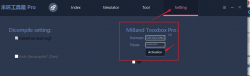
About language:
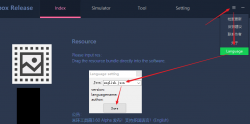
If you want to create your own language pack, just modify the JSON data and save it to the bin\language directory.(Some language encodings may not be supported)
Download Mi Band Toolbox here: https://www.lanzous.com/i3g7iti
Or here :index of / - Mi Band Toolbox OneDrive
Last edited:








