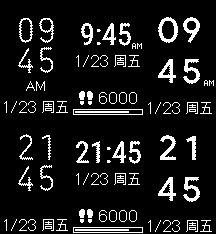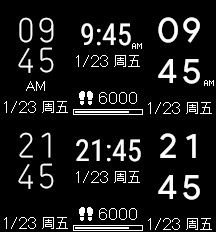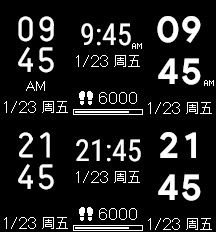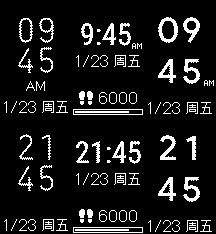- Joined
- Aug 7, 2018
- Messages
- 11
- Likes
- 17
- Points
- 8
Only flash it with 1.3.0.8 Firmware !
(I'm not reponsible for brick or other problems...)
(I'm not reponsible for brick or other problems...)
⤳ Activate visibility option in Mi Fit.
⤳ Un-pair Mi Band from Mi Fit.
⤳ Activate GPS (and Bluetooth).
⤳ Open GagdetBridge and start Scan.
⤳ Choose your Mi Band 3 (Then, you have to touch your Mi Band 3 to pair).
⤳ Open files explorer, choose Resources file and flash it.
⤳ After Mi Band 3 restart, unpair your Mi Band 3 from GadgetBridge.
⤳ Pair your Mi Band 3 to Mi Fit.
⤳ Un-pair Mi Band from Mi Fit.
⤳ Activate GPS (and Bluetooth).
⤳ Open GagdetBridge and start Scan.
⤳ Choose your Mi Band 3 (Then, you have to touch your Mi Band 3 to pair).
⤳ Open files explorer, choose Resources file and flash it.
⤳ After Mi Band 3 restart, unpair your Mi Band 3 from GadgetBridge.
⤳ Pair your Mi Band 3 to Mi Fit.
Customize Your Xiaomi Mi Band 3 ⤳ Original Clock images replaced by custom Clock images
Version 1 contains Samsung Clock font - Roboto Condensed - Google Product Sans
Screens modified:
Changelog
⤳ Version 1 (08/08):★ Updated content.
⤳ Version 1 (08/07):
★ First Release.
Download
⤳ Custom Resources - CustomClocks (Beta) Theme - Version 1 (08/08)
Attachments
-
13.2 KB Views: 8
-
94.1 KB Views: 163
Last edited by a moderator: