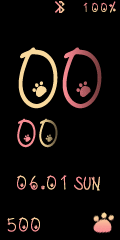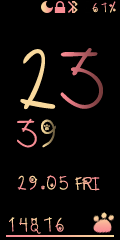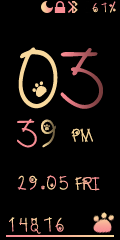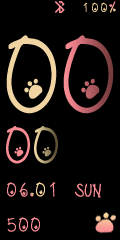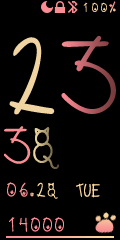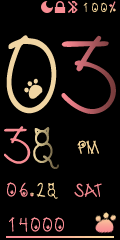- Joined
- Jul 4, 2018
- Messages
- 4,657
- Likes
- 4,087
- Points
- 248
Mi Band 4
Kitten Font Watchface
Kitten Font Watchface
Give a cute look to your Mi Band 4 🐾.
⤳ In Mi Fit Application go in "Profile" -> "Mi Smart Band 4" -> "Band display settings".
⤳ Disable Bluetooth.
⤳ Synchronize one Official Watchface (it will download it and ask you to enable Bluetooth, don't enable it !).
⤳ Open your Files Application and go in "Android" -> "data" -> "com.xiaomi.hm.health" -> "files" -> "watch_skin_local".
⤳ Open the Watchface folder (for me "3twFUMCxR5hTSN2f00GPgszD2xzOfz01MU6QlONk") and replace the .bin file by your Custom Watchface (don't forget to rename it like the Official Watchface .bin file, for me "3twFUMCxR5hTSN2f00GPgszD2xzOfz01MU6QlONk.bin" !).
⤳ Enable Bluetooth.
⤳ Return in Mi Fit Application and synchronize again the Official Watchface.
⤳ Be happy 😊 !
⤳ Disable Bluetooth.
⤳ Synchronize one Official Watchface (it will download it and ask you to enable Bluetooth, don't enable it !).
⤳ Open your Files Application and go in "Android" -> "data" -> "com.xiaomi.hm.health" -> "files" -> "watch_skin_local".
⤳ Open the Watchface folder (for me "3twFUMCxR5hTSN2f00GPgszD2xzOfz01MU6QlONk") and replace the .bin file by your Custom Watchface (don't forget to rename it like the Official Watchface .bin file, for me "3twFUMCxR5hTSN2f00GPgszD2xzOfz01MU6QlONk.bin" !).
⤳ Enable Bluetooth.
⤳ Return in Mi Fit Application and synchronize again the Official Watchface.
⤳ Be happy 😊 !
Because Mi Band 4 have an OLED screen, background of this Custom Watchface is simply black to keep as much as possible pixels off and save battery.
Previews
Changelog
⤳ Version 2.0 :★ Chinese, French, Italian and Spanish versions added.
★ Bigger hour and minute numbers.
★ Many other change and improvements.
⤳ Version 1.0 :
★ Support 12 and 24 hours formats.
★ Support MM.DD and DD.MM date formats.
Download
Post only in English, else it will be deleted.
Last edited: