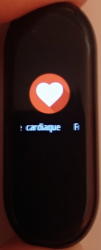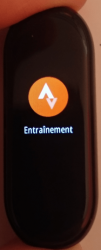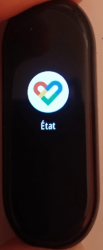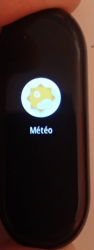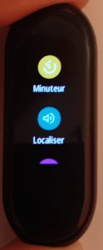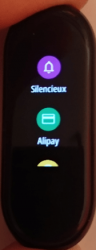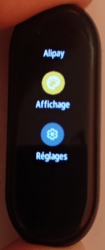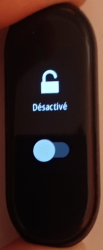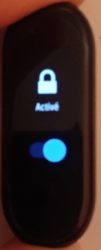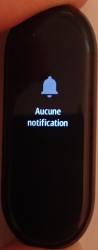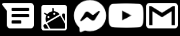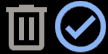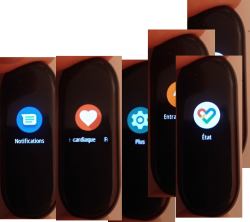Hello, I'm very proud to present you my update of Stock Android Theme For Mi Band 4 v62 (non-NFC) after a lot of work.
Here is some pictures: I've change nearly all the ressources of the mi band 4. For the basic menu, I have choosen typical Stock Android App icon's, for the "more" menu, I've choosen pictograms from stock Adroid 9.0 Pie from Google Pixel settings and for the rest, I've took ressources from the Google Apps. I went in the details to propose you an unique Stock Android Experience on your Mi band 4.
If you want to have this awesome theme, you have to download the file below and Notify and Fitness App. Click on the file and select: Update Firmware. Then hit Start and wait. If you don't like my theme, no problem, just download the original ressources file below and update the ressources. If you have any questions, reply to this thread and I will try to answer the faster.
(Sorry for my bad English). I'm not responsable for bricked devices (it works perfect for me)
Android theme v62:
Original Theme v62:
Here is some pictures: I've change nearly all the ressources of the mi band 4. For the basic menu, I have choosen typical Stock Android App icon's, for the "more" menu, I've choosen pictograms from stock Adroid 9.0 Pie from Google Pixel settings and for the rest, I've took ressources from the Google Apps. I went in the details to propose you an unique Stock Android Experience on your Mi band 4.
If you want to have this awesome theme, you have to download the file below and Notify and Fitness App. Click on the file and select: Update Firmware. Then hit Start and wait. If you don't like my theme, no problem, just download the original ressources file below and update the ressources. If you have any questions, reply to this thread and I will try to answer the faster.
(Sorry for my bad English). I'm not responsable for bricked devices (it works perfect for me)
Android theme v62:
Original Theme v62:
Attachments
-
1,017 KB Views: 618
-
1 MB Views: 519
-
146.1 KB Views: 7
-
39.2 KB Views: 6