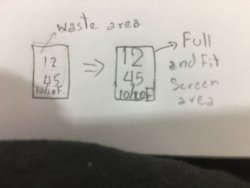- Joined
- Jul 8, 2018
- Messages
- 220
- Likes
- 196
- Points
- 53

Custom Resources V40 | Android Oreo | Week 2
Only flash with firmware 1.4.0.12 | 1.5.0.2 | 1.5.0.7 | 1.5.0.11 | 1.6.0.16
Important:
It's really hard to make an Android (Oreo) theme because almost every icon doesn't have anything to do with Android. Like the Steps icons, how can you make it look like it's from Android? So that's why it didn't really turn out the way I would. I hope you understand.
Info:
A week ago, I asked you which theme you wanted and the winning theme was: Android Oreo
Above this thread, there's a new poll where you can vote on the theme you want next week. If you have another idea that's not already in the poll, leave a comment and tell me so I can add it!
Screens modified:
⤳ Version 1.0
- First release
Download
For resources V42 click here
⤳ Activate visibility option in Mi Fit.
⤳ Un-pair Mi Band from Mi Fit.
⤳ Activate GPS (and Bluetooth).
⤳ Open GagdetBridge and start Scan.
⤳ Choose your Mi Band 3 (Then, you have to touch your Mi Band 3 to pair).
⤳ Open files explorer, choose Resources file and flash it.
⤳ After Mi Band 3 restart, unpair your Mi Band 3 from GadgetBridge.
⤳ Pair your Mi Band 3 to Mi Fit.
⤳ Un-pair Mi Band from Mi Fit.
⤳ Activate GPS (and Bluetooth).
⤳ Open GagdetBridge and start Scan.
⤳ Choose your Mi Band 3 (Then, you have to touch your Mi Band 3 to pair).
⤳ Open files explorer, choose Resources file and flash it.
⤳ After Mi Band 3 restart, unpair your Mi Band 3 from GadgetBridge.
⤳ Pair your Mi Band 3 to Mi Fit.
Attachments
-
97.8 KB Views: 380
Last edited: