- Joined
- May 10, 2019
- Messages
- 25
- Likes
- 42
- Points
- 18
Hi guys,
After some research with the help of @Irfan902, I've succeeded in changing Mi Band 4 Theme.
The original link in Chinese: click here
OK let's begin.
First download all files in the link below
We are going to use AmazfitBipTools, which is open-source and modified by Chinese Dev.
That's it. Feel free to ask any questions below. All credit goes to BandBBS.

I hope browser based tools like the one for Amazfit will be available soon, that'll be much easier
p/s: if anyone using iOS please try and comment below since I don't have any iOS devices
After some research with the help of @Irfan902, I've succeeded in changing Mi Band 4 Theme.
The original link in Chinese: click here
OK let's begin.
First download all files in the link below
We are going to use AmazfitBipTools, which is open-source and modified by Chinese Dev.
- First, download and extract those files
- Drag template.bin into WatchFace.exe
- Modify any pictures you want, in this case the Background Picture is 0000.png
I used Photoshop for this - Make sure all parameters are the same as mine
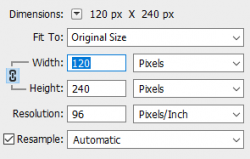
- In Photoshop, choose Save for Web, then choose PNG-8 like the picture below
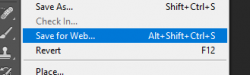
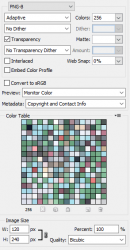
- Save as 0000.png or replace the original file
- Drag the .json file into WatchFace.exe, a new file called template_packed.bin should appear in template folder.
- Open Mi Fit and download any theme. Here I use the pig with a yellow star
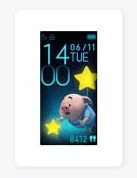
- I am using Android so plug your phone in your PC, use File Explorer head to Android/data/com.xiaomi.hm.health/files/watch_skin_local
Jump in to your earlier downloaded theme folder (you can find it by the thumbnail image inside) - Copy that theme folder's name and rename the _packed.bin file with that (ex. 4lIYUjzg3Vwqt8tJU9sYLeOSqUSAreJNzUxJhxgM.bin)
- Replace the original file with the modified file
- Open Mi Fit and sync the watch face with the band
That's it. Feel free to ask any questions below. All credit goes to BandBBS.

I hope browser based tools like the one for Amazfit will be available soon, that'll be much easier
p/s: if anyone using iOS please try and comment below since I don't have any iOS devices











