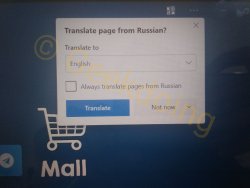How to download Geekdoing website as an app on pc?
Advantages are that we can easily open geekdoing.com via one click
Steps-
Open Microsoft Edge app. Then open Geekdoing.com on it.

Click on the 3 dots in the top right corner > Then click on Apps option > Then click on Install this site as an app.
Orange=step 1 > black= step 2> Green = step 3
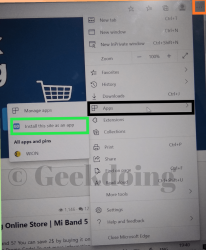
A writing option will pop-up> Type the desired name you want and then click on Install
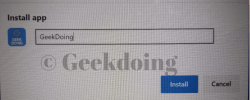
The app will be installed on your pc

--------------------------------------------------------------
How to uninstall^^?
Simply click on the three dots and press the option of uninstall geekdoing.
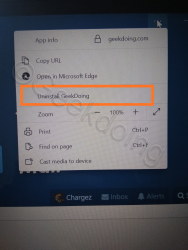
A new pop up screen will appear (refer to the image below)
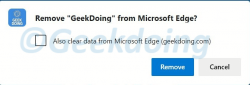
If you want do clear all data of geekdoing from microsoft edge then select the option else leave it blank. Choose your step wisely, I will not be responsible for any lose of data
Then press remove
Advantages are that we can easily open geekdoing.com via one click
Steps-
Open Microsoft Edge app. Then open Geekdoing.com on it.

Click on the 3 dots in the top right corner > Then click on Apps option > Then click on Install this site as an app.
Orange=step 1 > black= step 2> Green = step 3
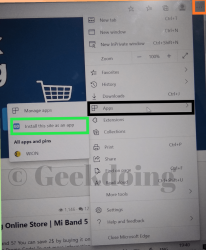
A writing option will pop-up> Type the desired name you want and then click on Install
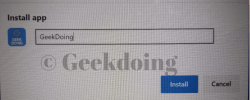
The app will be installed on your pc

--------------------------------------------------------------
How to uninstall^^?
Simply click on the three dots and press the option of uninstall geekdoing.
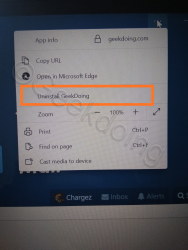
A new pop up screen will appear (refer to the image below)
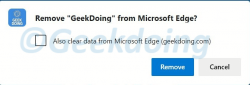
If you want do clear all data of geekdoing from microsoft edge then select the option else leave it blank. Choose your step wisely, I will not be responsible for any lose of data
Then press remove
Last edited: