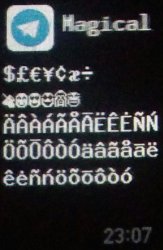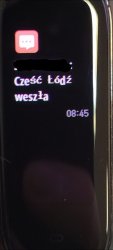- Joined
- Jul 4, 2018
- Messages
- 4,712
- Likes
- 4,122
- Points
- 248
Custom Font v2 | Mi Band 4/5
Emoticons
Emoticons
(At your own risk... We aren't responsible for bricked devices)
⤳ Install Notify and Fitness for Mi Band : Google Play Store | APKMirror.
⤳ Enable the GPS and open Notify and Fitness.
⤳ Allow the localization access authorization and pair your Mi Band 4.
⤳ Pass all steps and pass "Notifications access" authorization.
⤳ Expand the menu with icon at left top, and go in "Settings".
⤳ Scroll down in "Basics" tab, and at "Mi Band firmware version" tap on "Update".
⤳ Accept the required authorization.
⤳ Tap on "Choose file" button and select the Firmware/Resources/Font file.
⤳ Tap on "Start update".
⤳ After update the Mi Band 4 will reboot (Firmware only).
⤳ Mi Fit will connect automatically at your Mi Band 4.
⤳ Uninstall Notify and Fitness for Mi Band.
⤳ Enable the GPS and open Notify and Fitness.
⤳ Allow the localization access authorization and pair your Mi Band 4.
⤳ Pass all steps and pass "Notifications access" authorization.
⤳ Expand the menu with icon at left top, and go in "Settings".
⤳ Scroll down in "Basics" tab, and at "Mi Band firmware version" tap on "Update".
⤳ Accept the required authorization.
⤳ Tap on "Choose file" button and select the Firmware/Resources/Font file.
⤳ Tap on "Start update".
⤳ After update the Mi Band 4 will reboot (Firmware only).
⤳ Mi Fit will connect automatically at your Mi Band 4.
⤳ Uninstall Notify and Fitness for Mi Band.
Previews
Changelog
⤳ Version 1.0 :★ Emoticons added.
Download
Credit
★ MyAmazfit for emoticons in latin font (small font).★ MyAmazfit for emoticons in big font.
Post only in English, else it will be deleted.
Attachments
-
1.7 MB Views: 2,268