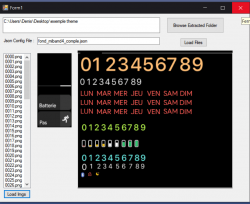Hi Everyone, I got an idea to let me edit quickly a miband4 theme.
Since I only know VB, I first got the idea to use MS Access Form to load all the images and be able to read the json config file for editing and see in live the new values.
I think i'm stuck now:
Here's the file if you want to continue/convert it to a more accurate environment as VB.net or something else.
Link to the MS Access file :
MiBand4Project
Exemple theme for this exemple :
exemple theme

What is it doing right now :
- It can browse and load all the decrypted images of a folder
- it show all the images
- it reads all the json config file in a table
- it can store your new values
What was next ?
- I began to put a Before/After button on top left to show the original values from the json file
and your values after like a preview
- After that, I think it will be easy to generate the new json file.
Improvement/Ideas for future:
- Move directly image instead of editing values
- if Click on a image, replace the image you click with one of your own (for editing the file)
Problems encountered :
- Because of the dimensions of the file (120x240) and MS Access zoom in it, the actual display must be multiplied by a "multiplier value" for each values you want to change and value displayed. That's why I stopped right there... I'm too lazy too continue with this non stop converting thing.
Maybe I gave an idea to a better programmer that I am to work on.
Time Spent : 20 hours
All the macros and stuff are on Visual Basic screen.
I got lazy to work in english, sorry...
I Hope someone see the potential there...
Since I only know VB, I first got the idea to use MS Access Form to load all the images and be able to read the json config file for editing and see in live the new values.
I think i'm stuck now:
Here's the file if you want to continue/convert it to a more accurate environment as VB.net or something else.
Link to the MS Access file :
MiBand4Project
Exemple theme for this exemple :
exemple theme

What is it doing right now :
- It can browse and load all the decrypted images of a folder
- it show all the images
- it reads all the json config file in a table
- it can store your new values
What was next ?
- I began to put a Before/After button on top left to show the original values from the json file
and your values after like a preview
- After that, I think it will be easy to generate the new json file.
Improvement/Ideas for future:
- Move directly image instead of editing values
- if Click on a image, replace the image you click with one of your own (for editing the file)
Problems encountered :
- Because of the dimensions of the file (120x240) and MS Access zoom in it, the actual display must be multiplied by a "multiplier value" for each values you want to change and value displayed. That's why I stopped right there... I'm too lazy too continue with this non stop converting thing.
Maybe I gave an idea to a better programmer that I am to work on.
Time Spent : 20 hours
All the macros and stuff are on Visual Basic screen.
I got lazy to work in english, sorry...
I Hope someone see the potential there...
Last edited: