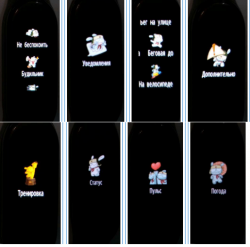Mi Bunny
I'm not responsible for bricked device .
I'm not responsible for bricked device .
MB4 [Chinese and Global]
Firmware 1.0.9.48
Firmware 1.0.9.48
MB4 [Chinese and Global]
Firmware 1.0.9.42
Firmware 1.0.9.42
MB4 [Chinese and Global]
Firmware 1.0.9.34
Firmware 1.0.9.34
MB4 [Chinese and Global]
Firmware 1.0.9.22/ Firmware 1.0.9.28/ Firmware 1.0.9.30
Firmware 1.0.9.22/ Firmware 1.0.9.28/ Firmware 1.0.9.30
MB4 [Chinese and Global]
Firmware 1.0.9.26
Firmware 1.0.9.26
MB4 [Chinese and Global]
Firmware 1.0.7.74/ Firmware 1.0.7.76
Firmware 1.0.7.74/ Firmware 1.0.7.76
MB4 [Chinese and Global]
Firmware 1.0.9.20
Firmware 1.0.9.20
MB4 [Chinese and Global]
Firmware 1.0.7.68/1.0.7.73
Firmware 1.0.7.68/1.0.7.73
MB4 [Chinese and Global]
Firmware 1.0.7.60
Firmware 1.0.7.60
MB4 [Chinese and Global]
Firmware 1.0.7.44
Firmware 1.0.7.44
MB4 [Chinese and Global]
Firmware 1.0.7.36
Firmware 1.0.7.36
MB4 [Chinese and Global]
Firmware 1.0.7.22/Firmware 1.0.7.42
Firmware 1.0.7.22/Firmware 1.0.7.42
MB4 [Chinese and Global]
Firmware 1.0.7.18 /Firmware 1.0.7.20
Firmware 1.0.7.18 /Firmware 1.0.7.20
MB4 [Chinese and Global]
Firmware 1.0.7.16
Firmware 1.0.7.16
MB4 [Chinese and Global]
Firmware 1.0.7.06
Firmware 1.0.7.06
MB4 [Chinese and Global]
Firmware 1.0.7.02/Firmware 1.0.7.04 /Firmware 1.0.7.10
Firmware 1.0.7.02/Firmware 1.0.7.04 /Firmware 1.0.7.10
MB4 [Chinese and Global]
Firmware 1.0.6.26
Firmware 1.0.6.26
1. Open N&F app (Mi Fit required)
2. Make sure the band is connected with Mi Fit in the background
3. Go to settings, and click on Update Firmware
4. Click Custom Firmware
5. Choose the file
6. Click start update
2. Make sure the band is connected with Mi Fit in the background
3. Go to settings, and click on Update Firmware
4. Click Custom Firmware
5. Choose the file
6. Click start update
V93.mod.Mi.Bunny.V.1.0.res
V92.mod.Mi.Bunny.V.1.0.res
V89.mod.Mi.Bunny.V.1.0.res
V88(Firmware 1.0.9.22/ Firmware 1.0.9.28/ Firmware 1.0.9.30).mod.Mi.Bunny.V.1.0.res
V88(Firmware 1.0.9.26).mod.Mi.Bunny.V.1.0.res
V86(Firmware 1.0.7.74).mod.Mi.Bunny.V.1.0.res
V86(Firmware 1.0.9.20).mod.Mi.Bunny.V.1.0.res
V85.mod.Mi.Bunny.V.1.0.res
V83.mod.Mi.Bunny.V.1.0.res
V78.mod.Mi.Bunny.V.1.0.res
V76.mod.Mi.Bunny.V.1.0.res
V72.mod.Mi.Bunny.V.1.0.res
V70.mod.Mi.Bunny.V.1.0.res
V71.mod.Mi.Bunny.V.1.0.res
V68.mod.Mi.Bunny.V.1.0.res
V66.mod.Mi.Bunny.V.1.0.res
V65.mod.Mi.Bunny.V.1.0.res
V92.mod.Mi.Bunny.V.1.0.res
V89.mod.Mi.Bunny.V.1.0.res
V88(Firmware 1.0.9.22/ Firmware 1.0.9.28/ Firmware 1.0.9.30).mod.Mi.Bunny.V.1.0.res
V88(Firmware 1.0.9.26).mod.Mi.Bunny.V.1.0.res
V86(Firmware 1.0.7.74).mod.Mi.Bunny.V.1.0.res
V86(Firmware 1.0.9.20).mod.Mi.Bunny.V.1.0.res
V85.mod.Mi.Bunny.V.1.0.res
V83.mod.Mi.Bunny.V.1.0.res
V78.mod.Mi.Bunny.V.1.0.res
V76.mod.Mi.Bunny.V.1.0.res
V72.mod.Mi.Bunny.V.1.0.res
V70.mod.Mi.Bunny.V.1.0.res
V71.mod.Mi.Bunny.V.1.0.res
V68.mod.Mi.Bunny.V.1.0.res
V66.mod.Mi.Bunny.V.1.0.res
V65.mod.Mi.Bunny.V.1.0.res
Attachments
-
1.1 MB Views: 145
-
1.1 MB Views: 47
-
1.2 MB Views: 21
-
1.1 MB Views: 5
-
1.2 MB Views: 13
-
1.2 MB Views: 9
-
1.1 MB Views: 3
-
1.2 MB Views: 65
-
1.2 MB Views: 24
-
1.2 MB Views: 12
-
1.2 MB Views: 12
-
1.2 MB Views: 3
-
1.1 MB Views: 7
-
1.1 MB Views: 70
-
1.1 MB Views: 18
-
1.1 MB Views: 40
-
1.1 MB Views: 63
Last edited: