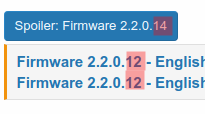- Joined
- Jul 4, 2018
- Messages
- 4,712
- Likes
- 4,122
- Points
- 248
English Firmware 2.2.0.14 | Mi Band 3
Use it with Resources v46 only !
Use it with Resources v46 only !
(At your own risk... We aren't responsible for bricked devices)
Resources
⤳ Official Resources v46.⤳ Custom Resources v46 | Light Themes.
⤳ All Custom Resources.
Changelog
⤳ Version 1.0 :★ English Language set as default.
★ Mili_wuhan_EN_Bold_D : Default date format.
★ Mili_wuhan_EN_Bold_M : Modified date format.
★ Bold Font instead of Fine Font !
Download
Procedure to flash firmware (Use Notify and Fitness).Post only in English, else it will be deleted.
Attachments
-
389.7 KB Views: 1,989
-
389.7 KB Views: 1,483





![Screenshot_20181216-111543[1].png](/data/attachments/3/3030-352e903f7d3b1f47c4f745a84ade90b9.jpg)
![IMG_20181216_111726[1].jpg](/data/attachments/3/3031-6ee4fe51c7d3915fec76108a4a0a3fbd.jpg)