- Joined
- Apr 15, 2019
- Messages
- 4
- Likes
- 0
- Points
- 1
I Want to Install a Custom Resource on My Miband 3 in Version V35 with FW 1.3.0.4. I have done it through the way in the FAQ, but when I click "Install" on the Gadget Apps, there is a message "Problem With firmware metadata transfer".... I am confused, and I try to connect it and the device remains the same.
Please help him friend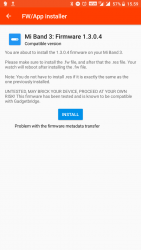
Please help him friend
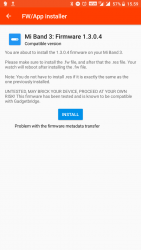
Last edited:







