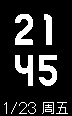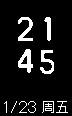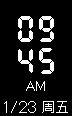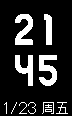- Joined
- Jul 4, 2018
- Messages
- 4,714
- Likes
- 4,123
- Points
- 248
Intro
I made this version to make the band a bit more "modern" and to make it stand out from the original version. All the modified icons, clocks and animations are optimized so you can see it better in the sun.Changelog
⤳ Version 1.0- Updated from Custom Resources v44 | Modern Theme.
Download
⤳ Activate visibility option in Mi Fit (Work without activate this option for me).
⤳ Open Notify and Fitness for Mi Band.
⤳ Accept localisation authorization (Pass "import save", "authorize access at notifications").
⤳ Expand the menu with icon at left top, and go in "Settings".
⤳ Scroll down in "Basics" tab, and at "Mi Band firmware version" tap on "Update".
⤳ Accept the required authorization.
⤳ Choose "Custom firmware" and choose your Resources file.
⤳ Tap on "Start update".
⤳ After update, Mi Fit will connect automatically at your Mi Band 3.
⤳ Uninstall Notify and Fitness for Mi Band.
⤳ Open Notify and Fitness for Mi Band.
⤳ Accept localisation authorization (Pass "import save", "authorize access at notifications").
⤳ Expand the menu with icon at left top, and go in "Settings".
⤳ Scroll down in "Basics" tab, and at "Mi Band firmware version" tap on "Update".
⤳ Accept the required authorization.
⤳ Choose "Custom firmware" and choose your Resources file.
⤳ Tap on "Start update".
⤳ After update, Mi Fit will connect automatically at your Mi Band 3.
⤳ Uninstall Notify and Fitness for Mi Band.
Theme by @Mr_BananaPants
Attachments
-
107 KB Views: 1,538