- Joined
- Aug 3, 2019
- Messages
- 19
- Likes
- 6
- Points
- 8
DeviL resources (UPDATED ????????)
Resource Version→49(Custom)
Firmware Version→2.4.0.20(Official)
Procedure for flashing:-
Use Notify & Fitness for Mi Band app with official Mi Fit app connected with the band and after that give all the permissions to Notify & Fitness for Mi Band app then move to the tools section and click on firmware update and chose the file from your downloads folder and update it and if it stucks on Connect to app to update then just close Notify & Fitness for Mi Band app and repair the band in Mi Fit app it will automatically update it and again repeat the procedure to flash the .res file.
Images→
Watchfaces:
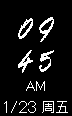
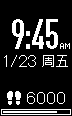
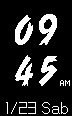
Steps, Distance, Burned & Battery:




Heart Rate:



Stopwatch & Timer:


More, Screen & About:



And many more......
Resource Version→49(Custom)
Firmware Version→2.4.0.20(Official)
Procedure for flashing:-
Use Notify & Fitness for Mi Band app with official Mi Fit app connected with the band and after that give all the permissions to Notify & Fitness for Mi Band app then move to the tools section and click on firmware update and chose the file from your downloads folder and update it and if it stucks on Connect to app to update then just close Notify & Fitness for Mi Band app and repair the band in Mi Fit app it will automatically update it and again repeat the procedure to flash the .res file.
Images→
Watchfaces:
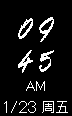
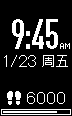
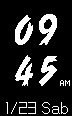
Steps, Distance, Burned & Battery:




Heart Rate:



Stopwatch & Timer:


More, Screen & About:



And many more......
Last edited:







