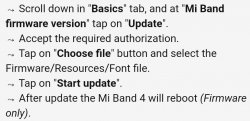- Joined
- Jul 4, 2018
- Messages
- 4,712
- Likes
- 4,122
- Points
- 248
Hi, Mi Band 4 updated and it's supporting the Turkish language now but it's using the small font on notifications. I was using this font before and it's working well. How can I use this font file now? it's not working, not affecting the band.
Thank you!
Thank you!
Also, to have bigger font, you must use your Mi Band 4 in Chinese or English (you can force the Mi Band 4 language using Notify & Fitness or my Modified Mi Fit).