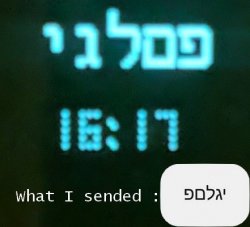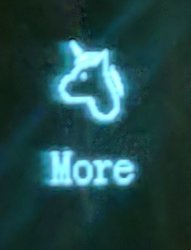- Joined
- Jul 4, 2018
- Messages
- 4,712
- Likes
- 4,122
- Points
- 248
English Firmware 1.3.0.8 Beta | Mi Band 3
Use it with Resources v37 only !
Use it with Resources v37 only !
⤳ Activate visibility option in Mi Fit.
⤳ Un-pair Mi Band from Mi Fit.
⤳ Activate GPS (and Bluetooth).
⤳ Open GagdetBridge and start Scan.
⤳ Choose your Mi Band 3 (Then, you have to touch your Mi Band 3 to pair).
⤳ Open files explorer, choose firmware and flash it.
⤳ After Mi Band 3 restart, unpair your Mi Band 3 from GadgetBridge.
⤳ Pair your Mi Band 3 to Mi Fit.
⤳ Un-pair Mi Band from Mi Fit.
⤳ Activate GPS (and Bluetooth).
⤳ Open GagdetBridge and start Scan.
⤳ Choose your Mi Band 3 (Then, you have to touch your Mi Band 3 to pair).
⤳ Open files explorer, choose firmware and flash it.
⤳ After Mi Band 3 restart, unpair your Mi Band 3 from GadgetBridge.
⤳ Pair your Mi Band 3 to Mi Fit.
Resources
⤳ Official Resources v37.⤳ Custom Resources v37 | Lights Theme.
⤳ Custom Resources v37 | Modern Theme.
Changelog
⤳ Version 1.0 Beta :★ Changed font type to Bold (Bold Version).
★ English Language set as a default.
★ Date Format changed to DD/MM from MM/DD.
Known bug
★ Thai not supported.Download
⤳ English Firmware 1.3.0.8 | Bold Font (1.0B)⤳ English Firmware 1.3.0.8 | Fine Font (1.0B)
Attachments
-
348.7 KB Views: 814
-
348.7 KB Views: 645
Last edited: