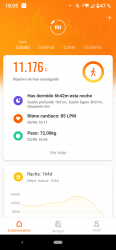Question Error in step counter
- Thread starter AidaV
- Start date
How clearing data of your Mi Fit account,
I try reinstal app MiFit
I try reinstal app MiFit
Unpair your band and then follow these steps:-
Go to profile > scroll to the bottom > click on settings > click on accounts and security > there's a option delete account, click on it > click clear data > continue/ok > sign in > confirm.
Your data would be cleared in 3 hours.
- Joined
- Mar 14, 2019
- Messages
- 348
- Likes
- 116
- Points
- 53
Reinstall won't help,
Unpair your band and then follow these steps:-
Go to profile > scroll to the bottom > click on settings > click on accounts and security > there's a option delete account, click on it > click clear data > continue/ok > sign in > confirm.
Your data would be cleared in 3 hours.
Unpair your band and then follow these steps:-
Go to profile > scroll to the bottom > click on settings > click on accounts and security > there's a option delete account, click on it > click clear data > continue/ok > sign in > confirm.
Your data would be cleared in 3 hours.
Reinstall won't help,
Unpair your band and then follow these steps:-
Go to profile > scroll to the bottom > click on settings > click on accounts and security > there's a option delete account, click on it > click clear data > continue/ok > sign in > confirm.
Your data would be cleared in 3 hours.
Unpair your band and then follow these steps:-
Go to profile > scroll to the bottom > click on settings > click on accounts and security > there's a option delete account, click on it > click clear data > continue/ok > sign in > confirm.
Your data would be cleared in 3 hours.
I'have the same problem, and a lot of other people too ...
(look the reviews on the google store)
(look the reviews on the google store)