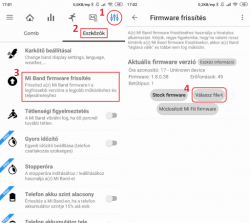Hungarian translation
for Mi (Smart) Band 5
for Mi (Smart) Band 5
WARNING!
It may brick your devices. Use at your own risk!
It may brick your devices. Use at your own risk!
Contributors
Here we go again fellas. Most of the translation is just done. Most of the stuffs are delivered to you by @xpaulos2 @Kirill @kindyear and @MagicalUnicorn. Thank's again.
Description
This is the translation project for the Mi (Smart) Band 5. The hard part is done but it's under continuous development. Corrections and updates will come when tested and ready to go. It's pretty hard to brick the band with the translation but be careful.
Requirements
- A Mi Band 5 charged up at least ~10% (I tested, if flashing fails at the end charge it for a few minutes)
- A smart Android device connected to the band via bluetooth
- Patience
Features
- Mostly translated UI. What else needed?
Bugs/issues
- Some accents may appears incorrectly and/or not appears
- Updating/charging messages are appears incorrectly/in different language due some hard coded limitations
- Emojis/stickers not handled by the firmware so you will see question marks but that's normal
Installation
- Check your hardware version. Actually supported: Global/Chinese (NFC variant not supported yet)
- Download and install the modified Mi Fit 4.7.0 and don't forget to disable automatic update for the application in Google Play
- Download Notify & Fitness for Mi Band from Google Play
- Check the installed firmware version in Mi Fit at Profil > Mi Smart Band 5 > Firmware verzió because not all resources compatible with all firmwares
- Automatic update: in Mi Fit at Profil > Mi Smart Band 5 > Frissítések keresése and install updates if needed or requested for the translation (you can skip point 6. right now)
- Manual update: use Notify & Fitness for Mi Band in this case. Check the picture below. Download the update what you need and copy it to your device. Available updates: 1.0.2.24 stable
- Download the necessary translated resources file: v94 stable
- Install the file too with Notify & Fitness for Mi Band then remove the application if you don't need it
- Set or force the language in Mi Fit at Profil > Mi Smart Band 5 > Egyedi beállítások > Nyelvi beállítás felülírása to Español and push reconnection if Mi Fit prompts it
Alternative downloads and recent versions
Changelog
2020. 11. 06.
2020. 09. 16.
2020. 08. 30.
- Mi Fit updated from 4.6.0 to 4.7.0
- Resources updated from v87 to v94
2020. 09. 16.
- Mi Fit updated from 4.5.0 to 4.6.0
- Resources updated from v81 to v87
2020. 08. 30.
- Test version released
Ask, comment!
(short hungarian summary at first comment)
(short hungarian summary at first comment)
Attachments
-
1.8 MB Views: 157
-
1.6 MB Views: 176
Last edited: