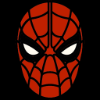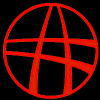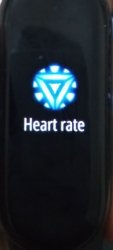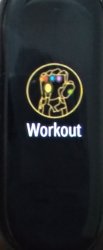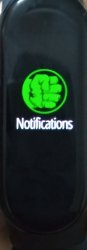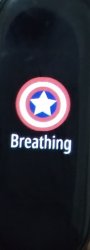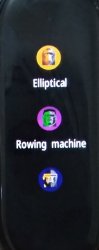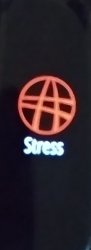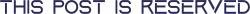⤳ Install Notify and Fitness for Mi Band : Google Play Store | APKMirror.
⤳ Enable the GPS and open Notify and Fitness.
⤳ Allow the localization access authorization and pair your Mi Band 5.
⤳ Pass all steps and pass "Notifications access" authorization.
⤳ Expand the menu with icon at left top, and go in "Settings".
⤳ Scroll down in "Basics" tab, and at "Mi Band firmware version" tap on "Update".
⤳ Accept the required authorization.
⤳ Tap on "Choose file" button and select the Resources file.
⤳ Tap on "Start update".
⤳ After update, Mi Fit will connect automatically at your Mi Band 5.
⤳ Uninstall Notify and Fitness for Mi Band(Optional).
⤳ Enable the GPS and open Notify and Fitness.
⤳ Allow the localization access authorization and pair your Mi Band 5.
⤳ Pass all steps and pass "Notifications access" authorization.
⤳ Expand the menu with icon at left top, and go in "Settings".
⤳ Scroll down in "Basics" tab, and at "Mi Band firmware version" tap on "Update".
⤳ Accept the required authorization.
⤳ Tap on "Choose file" button and select the Resources file.
⤳ Tap on "Start update".
⤳ After update, Mi Fit will connect automatically at your Mi Band 5.
⤳ Uninstall Notify and Fitness for Mi Band(Optional).
⤳ This theme is based on avengers icons!
⤳ Most of the icons are provided by @aBStRAcTIrIs007 as this theme is a port of Avengers_UI V62/65/68/78 | GeekDoing for mi band 5. I have changed few icons and a have ported the theme for mb5.
⤳ Thanks to aBStRAcTIrIs007
⤳ Give your mb4 an avengers look!
Preview
Workout Icons:
Heart Rate Animation:
Download
-------------------------------------------------
v98 (v1.0.2.46) ⬇
v102 (v1.0.2.54)⬇
v103 (v1.0.2.58 / v1.0.2.66)⬇
---------------------------------------------------------
Feel free to give your suggestions in the comments below or if there are any bugs or errors. Updated versions will be released frequently!-------------------------------------------------
v98 (v1.0.2.46) ⬇
v102 (v1.0.2.54)⬇
v103 (v1.0.2.58 / v1.0.2.66)⬇
---------------------------------------------------------
Note - I will not be responsible for any bricked devices, the theme is tested by me and is ready to use
Thanks
Regards,
CHARGEZ
-----------------------------------------------------------------------------------------------------------------------
#RepublicDaySpecial
Attachments
-
1.7 MB Views: 690
-
1.7 MB Views: 391
-
1.7 MB Views: 1,143
Last edited: