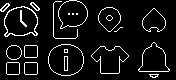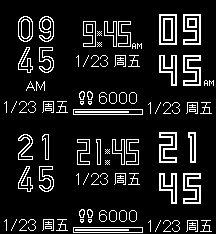- Joined
- Jul 4, 2018
- Messages
- 4,714
- Likes
- 4,122
- Points
- 248
Only flash with 1.3.0.4 Firmware !
(I'm not reponsible for brick or other problems...)
(I'm not reponsible for brick or other problems...)
⤳ Activate visibility option in Mi Fit (Work without activate this option for me).
⤳ Open Notify and Fitness for Mi Band.
⤳ Accept localisation authorization (Pass "import save", "authorize access at notifications").
⤳ Expand the menu with icon at left top, and go in "Settings".
⤳ Scroll down in "Basics" tab, and at "Mi Band firmware version" tap on "Update".
⤳ Accept the required authorization.
⤳ Choose "Custom firmware" and choose your Resources file.
⤳ Tap on "Start update".
⤳ After update, Mi Fit will connect automatically at your Mi Band 3.
⤳ Uninstall Notify and Fitness for Mi Band.
⤳ Open Notify and Fitness for Mi Band.
⤳ Accept localisation authorization (Pass "import save", "authorize access at notifications").
⤳ Expand the menu with icon at left top, and go in "Settings".
⤳ Scroll down in "Basics" tab, and at "Mi Band firmware version" tap on "Update".
⤳ Accept the required authorization.
⤳ Choose "Custom firmware" and choose your Resources file.
⤳ Tap on "Start update".
⤳ After update, Mi Fit will connect automatically at your Mi Band 3.
⤳ Uninstall Notify and Fitness for Mi Band.
Less white pixels ⤳ Reduced battery consumption.
Light Theme is made to optimise Mi Band 3 battery usage!
Part of icons | Animation :
Home screens :
Changelog
⤳ Version 1.3:★ Some icons optimizations.
⤳ Version 1.2 :
★ Some icons optimizations.
⤳ Version 1.1 :
★ Animation modified.
★ Some icons optimizations.
⤳ Version 1.0 :
★ "Time to move" icons optimised.
★ Weathers icons optimised.
★ Other littles change.
Download
⤳ Custom Resources - Light Theme | Neon (1.3)
Attachments
-
91 KB Views: 240
Last edited: