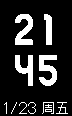- Joined
- Jul 8, 2018
- Messages
- 220
- Likes
- 196
- Points
- 53
Intro:
I made this version to make the band a bit more "modern" and to make it stand out from the original version. All the modified icons, clocks and animations are optimized so you can see it better in the sun.
Screens modified:
⤳ Version 1.1
- Added no Bluetooth connection icon
⤳ Version 1.0 Official release
- Added Clock 1 & 2
- Optimized Animation
⤳ Version 0.3 Beta
- Added icon for Battery
- Optimized some icons
- Added custom animation for pressing the touch button
⤳ Version 0.2 Beta
- Added icons for Steps, Distance, Burned (Calories), Notifications, remove notifications, More, Screen and About.
⤳ Version 0.1 Beta
- First release.
I made this version to make the band a bit more "modern" and to make it stand out from the original version. All the modified icons, clocks and animations are optimized so you can see it better in the sun.
Screens modified:
⤳ Version 1.1
- Added no Bluetooth connection icon
⤳ Version 1.0 Official release
- Added Clock 1 & 2
- Optimized Animation
⤳ Version 0.3 Beta
- Added icon for Battery
- Optimized some icons
- Added custom animation for pressing the touch button
⤳ Version 0.2 Beta
- Added icons for Steps, Distance, Burned (Calories), Notifications, remove notifications, More, Screen and About.
⤳ Version 0.1 Beta
- First release.
Download
⤳ Activate visibility option in Mi Fit.
⤳ Un-pair Mi Band from Mi Fit.
⤳ Activate GPS (and Bluetooth).
⤳ Open GagdetBridge and start Scan.
⤳ Choose your Mi Band 3 (Then, you have to touch your Mi Band 3 to pair).
⤳ Open files explorer, choose Resources file and flash it.
⤳ After Mi Band 3 restart, unpair your Mi Band 3 from GadgetBridge.
⤳ Pair your Mi Band 3 to Mi Fit.
⤳ Un-pair Mi Band from Mi Fit.
⤳ Activate GPS (and Bluetooth).
⤳ Open GagdetBridge and start Scan.
⤳ Choose your Mi Band 3 (Then, you have to touch your Mi Band 3 to pair).
⤳ Open files explorer, choose Resources file and flash it.
⤳ After Mi Band 3 restart, unpair your Mi Band 3 from GadgetBridge.
⤳ Pair your Mi Band 3 to Mi Fit.
Attachments
-
401 bytes Views: 0
-
242 bytes Views: 0
-
257 bytes Views: 0
-
217 bytes Views: 0
-
210 bytes Views: 0
-
186 bytes Views: 0
-
243 bytes Views: 0
-
233 bytes Views: 0
-
94.1 KB Views: 1,593
-
990.2 KB Views: 5