- Joined
- Jan 31, 2019
- Messages
- 803
- Likes
- 1,213
- Points
- 148
⤳ Install Notify and Fitness for Mi Band : Google Play Store | APKMirror.
⤳ Enable the GPS and open Notify and Fitness.
⤳ Allow the localization access authorization and pair your Mi Band 4.
⤳ Pass all steps and pass "Notifications access" authorization.
⤳ Expand the menu with icon at left top, and go in "Settings".
⤳ Scroll down in "Basics" tab, and at "Mi Band firmware version" tap on "Update".
⤳ Accept the required authorization.
⤳ Tap on "Choose file" button and select the Resources file.
⤳ Tap on "Start update".
⤳ After update, Mi Fit will connect automatically at your Mi Band 4.
⤳ Uninstall Notify and Fitness for Mi Band.
⤳ Enable the GPS and open Notify and Fitness.
⤳ Allow the localization access authorization and pair your Mi Band 4.
⤳ Pass all steps and pass "Notifications access" authorization.
⤳ Expand the menu with icon at left top, and go in "Settings".
⤳ Scroll down in "Basics" tab, and at "Mi Band firmware version" tap on "Update".
⤳ Accept the required authorization.
⤳ Tap on "Choose file" button and select the Resources file.
⤳ Tap on "Start update".
⤳ After update, Mi Fit will connect automatically at your Mi Band 4.
⤳ Uninstall Notify and Fitness for Mi Band.
This is the glitch ui series made by me there are 6 options but currently 2 of them are fully developed others will be developed as soon as possible currently i am developing these 6 versions:
NORMAL V2,PRO V1,LITE
Completed for use:
NORMAL V2,PRO V1,LITE
DIAL DOWNLOAD:
DOWNLOAD:
*PRO V1: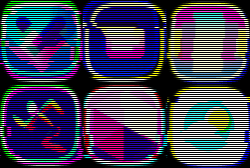
DOWNLOAD:
*LITE:
DOWNLOAD:
Attachments
-
4.9 KB Views: 3,508
-
1.1 MB Views: 1,185
-
1.2 MB Views: 1,081
-
60 KB Views: 3,580
-
11.2 KB Views: 3,529
-
1.2 MB Views: 752
-
152 bytes Views: 3,504
Last edited:












