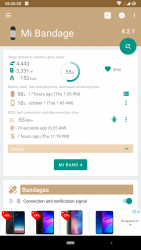FW Mod International Firmware for Mi Band 4
- Thread starter Kirill
- Start date
- Status
- Not open for further replies.
@jkh0kr just published non-public firmware v1.0.6.06 with resources v62 here:
How to check Hardware Variants (Mili_cinco / Mi Band 4 / Mi Smart Band 4) of the Mi Band 4 | Xiaomi Mi Band 4 | GeekDoing
New languages available: Thai, Vietnamese and Ukranian:

Get it while is hot!
How to check Hardware Variants (Mili_cinco / Mi Band 4 / Mi Smart Band 4) of the Mi Band 4 | Xiaomi Mi Band 4 | GeekDoing
New languages available: Thai, Vietnamese and Ukranian:
Get it while is hot!
Now you can install International Firmware on your precious Mi Smart Band 4!
You don't have Mi Smart Band 4 yet ?!
You need to buy it as soon as possible !
We, GeekDoing community, recommend the Best AliExpress Store, where you will get your parcel as fast as possible.

It supports:You don't have Mi Smart Band 4 yet ?!
You need to buy it as soon as possible !
We, GeekDoing community, recommend the Best AliExpress Store, where you will get your parcel as fast as possible.

- Chinese
- English
- Spanish
- Russian
- German
- French
- Italian
Custom Mi Fit:
It works for both Global and Chinese versions of Mi Band 4!
Installing firmware updates is always done at your own risk!
Russian Language as an example:
Now you can install International Firmware on your precious Mi Smart Band 4!
You don't have Mi Smart Band 4 yet ?!
You need to buy it as soon as possible !
We, GeekDoing community, recommend the Best AliExpress Store, where you will get your parcel as fast as possible.

It supports:You don't have Mi Smart Band 4 yet ?!
You need to buy it as soon as possible !
We, GeekDoing community, recommend the Best AliExpress Store, where you will get your parcel as fast as possible.

- Chinese
- English
- Spanish
- Russian
- German
- French
- Italian
Custom Mi Fit:
It works for both Global and Chinese versions of Mi Band 4!
Installing firmware updates is always done at your own risk!
Russian Language as an example:
didn't get it.
I "updated" my mi band 4 for a previus version, but it's still in chinese.
my smartphone is in portuguese, but mi band doesn't support it, but i've hope to CHOOSE the language, or set ENGLISH by default... couldn't do that
I "updated" my mi band 4 for a previus version, but it's still in chinese.
my smartphone is in portuguese, but mi band doesn't support it, but i've hope to CHOOSE the language, or set ENGLISH by default... couldn't do that
Attachments
-
97 KB Views: 0
-
48.1 KB Views: 0
mifit_version support language thai only
MiFit_4.0.7_Fix_V4.apk
MiFit_4.0.7_Fix_V4.apk
Attachments
-
15.8 MB Views: 95
-
89.1 MB Views: 186
-
91 MB Views: 228
-
77.5 MB Views: 18
Last edited:
mifit_4.0.7_fix v.4 MiFit_4.7_Fix_V4.apk
- Status
- Not open for further replies.