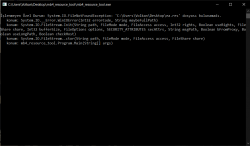- Joined
- Jul 4, 2018
- Messages
- 4,714
- Likes
- 4,124
- Points
- 248
mb4_resource_tool.exe looks on the header of the file, so extension doesn`t matter.
mb4_resource_tool.exe looks on the header of the file, so extension doesn`t matter.
but I was able to reproduce the error described by r755:
if you use mb4_resource_tool.exe on a *.res file, you`ll get the *.res.res output file.
and if both of these files (*. res and * .res.res) are in the same directory, WatchFace.exe seems to have problems locaiting the file.
to fix this, you need to rename either of the two files to make their names different.
but I was able to reproduce the error described by r755:
if you use mb4_resource_tool.exe on a *.res file, you`ll get the *.res.res output file.
and if both of these files (*. res and * .res.res) are in the same directory, WatchFace.exe seems to have problems locaiting the file.
to fix this, you need to rename either of the two files to make their names different.