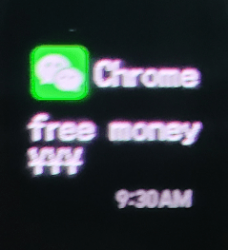FT Mod Mi Band 4/5 - Custom Font | Emoticons & Accented letters
- Thread starter MagicalUnicorn
- Start date
- Joined
- Jul 4, 2018
- Messages
- 4,714
- Likes
- 4,124
- Points
- 248
any reason why only english and chinese get bigger fonts? i whould love to use it on Portuguese.. ( its easy on old eyes )
You can Force English smartband language using Modified Amazfit/Mi Fit or Notify & Fitness to get smartband in English (with bigger Font) and keep your smartphone in Portuguese.
In more, you can replace English translations by Portuguese in Resources to get smartband in Portuguese when you Force English smartband language.
- Joined
- Feb 13, 2020
- Messages
- 9
- Likes
- 2
- Points
- 3
There is one Font for Chinese/English and one Font for other languages ^^.
You can Force English smartband language using Modified Amazfit/Mi Fit or Notify & Fitness to get smartband in English (with bigger Font) and keep your smartphone in Portuguese.
In more, you can replace English translations by Portuguese in Resources to get smartband in Portuguese when you Force English smartband language.
You can Force English smartband language using Modified Amazfit/Mi Fit or Notify & Fitness to get smartband in English (with bigger Font) and keep your smartphone in Portuguese.
In more, you can replace English translations by Portuguese in Resources to get smartband in Portuguese when you Force English smartband language.
Yes, I understand, I just wish to know if the small font on Latin is a choise or a limitation.
I use my band in English to use the bigger fonts, and trying to make a "English" with Portuguese text but that came some problems like missing accented characters (like á é ç and others)
I wish to understand if can be done using the bigger font with other languages then English/Chinese.
The default font is very stall and hard to read for me and many people with aged eyes, this whould be a amazing tool for accessibility and inclusion.
Thanks for the great work and the attention. Have a nice day and stay safe
- Joined
- Jul 4, 2018
- Messages
- 4,714
- Likes
- 4,124
- Points
- 248
Yes, I understand, I just wish to know if the small font on Latin is a choise or a limitation.
I use my band in English to use the bigger fonts, and trying to make a "English" with Portuguese text but that came some problems like missing accented characters (like á é ç and others)
I wish to understand if can be done using the bigger font with other languages then English/Chinese.
The default font is very stall and hard to read for me and many people with aged eyes, this whould be a amazing tool for accessibility and inclusion.
Thanks for the great work and the attention. Have a nice day and stay safe
I use my band in English to use the bigger fonts, and trying to make a "English" with Portuguese text but that came some problems like missing accented characters (like á é ç and others)
I wish to understand if can be done using the bigger font with other languages then English/Chinese.
The default font is very stall and hard to read for me and many people with aged eyes, this whould be a amazing tool for accessibility and inclusion.
Thanks for the great work and the attention. Have a nice day and stay safe
Custom Font | Mi Band 4
Emoticons & Accented letters
Emoticons & Accented letters
(At your own risk... We aren't responsible for bricked devices)
⤳ Install Notify and Fitness for Mi Band : Google Play Store | APKMirror.
⤳ Enable the GPS and open Notify and Fitness.
⤳ Allow the localization access authorization and pair your Mi Band 4.
⤳ Pass all steps and pass "Notifications access" authorization.
⤳ Expand the menu with icon at left top, and go in "Settings".
⤳ Scroll down in "Basics" tab, and at "Mi Band firmware version" tap on "Update".
⤳ Accept the required authorization.
⤳ Tap on "Choose file" button and select the Firmware/Resources/Font file.
⤳ Tap on "Start update".
⤳ After update the Mi Band 4 will reboot (Firmware only).
⤳ Mi Fit will connect automatically at your Mi Band 4.
⤳ Uninstall Notify and Fitness for Mi Band.
⤳ Enable the GPS and open Notify and Fitness.
⤳ Allow the localization access authorization and pair your Mi Band 4.
⤳ Pass all steps and pass "Notifications access" authorization.
⤳ Expand the menu with icon at left top, and go in "Settings".
⤳ Scroll down in "Basics" tab, and at "Mi Band firmware version" tap on "Update".
⤳ Accept the required authorization.
⤳ Tap on "Choose file" button and select the Firmware/Resources/Font file.
⤳ Tap on "Start update".
⤳ After update the Mi Band 4 will reboot (Firmware only).
⤳ Mi Fit will connect automatically at your Mi Band 4.
⤳ Uninstall Notify and Fitness for Mi Band.
Previews
Changelog
⤳ Version 1.0 :★ Unicorn emoticon added in latin font (small font).
★ Accented letters added in font used by English/Chinese (big font).
Download
Credit
★ @Dupa for the accented letters : Post #444.★ MyAmazfit for the Custom Font with emoticons.
Post only in English, else it will be deleted.
I had a problem from notify's font. This font doesn't show "/" symbol at main screen's calender (04/05 - 45). I didn't solve this problem with original font file.
What should I do to solve these two problems ?
- Joined
- Jul 4, 2018
- Messages
- 4,714
- Likes
- 4,124
- Points
- 248
After 1.0.9.42 update, accents stopped working even though emoticons are still displayed. Any way to work around that?
Also, Custom Font need be flashed one time, not at each update
- Joined
- Jul 4, 2018
- Messages
- 4,714
- Likes
- 4,124
- Points
- 248
Hello, I've just installed the custom fonts following the instructions, the update process was ok but I can't see the Emoji, nothing has changed.
I have 1.0.9.42 firmware, my language is set to Italian.
Should I have to use a different Mi Fit Android App than the official one?
Thanks
I have 1.0.9.42 firmware, my language is set to Italian.
Should I have to use a different Mi Fit Android App than the official one?
Thanks