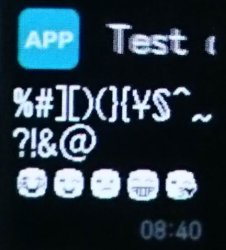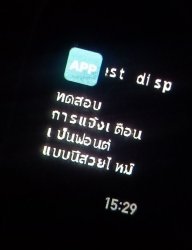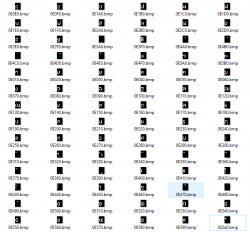- Joined
- Jul 4, 2018
- Messages
- 4,714
- Likes
- 4,122
- Points
- 248
How to modify Mi Band 4/5 Font file ?
(At your own risk... We aren't responsible for bricked devices and we won't help in case of other problems)
(At your own risk... We aren't responsible for bricked devices and we won't help in case of other problems)
You don't understand the instructions or you never used CMD/Terminal, use your web browser or don't use the tool.
⚠ No question about CMD/Terminal ⚠
⚠ No question about CMD/Terminal ⚠
IMPORTANT
★ In the decompiled Font folders, edit/add/delete all pictures you want.★ Delete picture(s) isn't recommended !
★ Do NOT change size of pictures !
★ Added picture(s) must have exactly same size and format as other already present !
STEP 1
⤳ Extract files from .zip archive where you want (Archive contain the tool, the two official fonts (v1 & v2 Beta), and custom Fonts with emoticons).
STEP 2
★ Install Python :⤳ Command (Terminal) :
sudo apt-get install python3.⤳ Download Python : python.org (Click on the version you want, scroll down and choose "Windows x86-64 executable installer").
⤳ Execute the downloaded file and don't forget check "Add Python to PATH" at installation !
⤳ Execute the downloaded file and don't forget check "Add Python to PATH" at installation !
STEP 3
★ Install Pillow:⤳ Command (Terminal) :
sudo apt-get install python3-pil.★ If you installed Python 3.8.0 :
⤳ Download Pillow.zip and extract "Pillow-6.2.0-cp38-cp38-win_amd64.whl" from it.
⤳ Command (CMD) :
★ If you installed an older Python version than 3.8.0 :
⤳ Command (CMD) :
⤳ Download Pillow.zip and extract "Pillow-6.2.0-cp38-cp38-win_amd64.whl" from it.
⤳ Command (CMD) :
pip install Pillow-6.2.0-cp38-cp38-win_amd64.whl.★ If you installed an older Python version than 3.8.0 :
⤳ Command (CMD) :
pip install Pillow.STEP 4
★ Unpack/Pack your Mi Band 4/5 Font file :★ Unpack :
⤳ Command (Terminal - Font v1) :
⤳ Command (Terminal - Font v2) :
★ Pack :
⤳ Command (Terminal - Font v1) :
⤳ Command (Terminal - Font v2) :
⤳ Command (Terminal - Font v1) :
./mi4font.py unpack Mili_cinco.ft.⤳ Command (Terminal - Font v2) :
./mi4font2.py unpack Mili_cinco.ft.★ Pack :
⤳ Command (Terminal - Font v1) :
./mi4font.py pack Mili_cinco.ft.⤳ Command (Terminal - Font v2) :
./mi4font2.py pack Mili_cinco.ft.★ Unpack :
⤳ Command (CMD - Font v1) :
⤳ Command (CMD - Font v2) :
★ Pack :
⤳ Command (CMD - Font v1) :
⤳ Command (CMD - Font v2) :
⤳ Command (CMD - Font v1) :
python mi4font.py unpack Mili_cinco.ft.⤳ Command (CMD - Font v2) :
python mi4font2.py unpack Mili_cinco.ft.★ Pack :
⤳ Command (CMD - Font v1) :
python mi4font.py pack Mili_cinco.ft.⤳ Command (CMD - Font v2) :
python mi4font2.py pack Mili_cinco.ft.⚠ No question about CMD/Terminal ⚠
CREDITS
⤳ Custom Font v1 - Emoticons & Accented letters: GeekDoing.CREDITS
⤳ Custom Font v1 - Emoticons HD & Accented letters: GeekDoing.
⤳ Custom Font v2 - Emoticons: GeekDoing.
⤳ mi4font.py: @McArrow (Post #378).
⤳ mi4font2.py:
★ @McArrow for unpack part (Post #37).
★ @MagicalUnicorn & xCape for pack part.
Post only in English, else it will be deleted.
Attachments
-
2.1 MB Views: 1,085
-
1.9 MB Views: 369
-
3.5 MB Views: 512
Last edited: