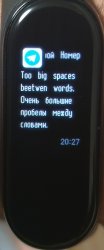Tutorial Mi Band 4/5 | How to modify Font file
- Thread starter MagicalUnicorn
- Start date
- Joined
- Jul 4, 2018
- Messages
- 4,714
- Likes
- 4,124
- Points
- 248
I have to find it one by one?
★ For example :
⤳ You search É.
⤳ Get the UTF-16 code (on compart for example) : 0x00C9.
⤳ Take the part after 0x and search it in font bmp-mib4-fixed folder :

- Joined
- Nov 1, 2019
- Messages
- 2
- Likes
- 1
- Points
- 3
I was dreaming with colored emojis, but it's 1bit bmp... damn it
The screen is so nice, seems like a waste to not have colorful emoji!
- Joined
- Jun 30, 2019
- Messages
- 242
- Likes
- 69
- Points
- 38
I would like to work on this as well. I am new to hacking on the Mi Band but if anyone has idea for how to implement color emojis let me know and I can look into it. I imagine it would require changes to the FW code that renders the text so that it would point to a different set of image files for rendering emoji.
The screen is so nice, seems like a waste to not have colorful emoji!
The screen is so nice, seems like a waste to not have colorful emoji!
- Joined
- Jun 30, 2019
- Messages
- 242
- Likes
- 69
- Points
- 38
Challenge accepted  I wonder if anyone has thought about doing an open-source firmware replacement?
I wonder if anyone has thought about doing an open-source firmware replacement?
It seems like the development kits for the chip on the Mi Band are readily available. Maybe I’ll get started on something...
It seems like the development kits for the chip on the Mi Band are readily available. Maybe I’ll get started on something...
We can only decompile and recompile elements but can't change fw structure or commands.
It's sad.
Can this tool success to unpack font V2 ?
Because I got an error with
Because I got an error with
python\mb4.py unpack Mili_cinco.ft
Unpacking Mili_cinco.ft
byte04 chaohu=8_china chaohu=9_intl mib4=1 falcon=a :2
non-Latin: False
Latin: True
offset to fixed size fonts: 0x177338
num_characters: 27990
Traceback (most recent call last):
File ".\mb4.py", line 391, in <module>
unpackFont(sys.argv[2])
File ".\mb4.py", line 76, in unpackFont
int_bytes.append((char_bytes[b*3+0]<<16) + (char_bytes[b*3+1]<<8) + char_bytes[b*3+2])
IndexError: index out of range
Unpacking Mili_cinco.ft
byte04 chaohu=8_china chaohu=9_intl mib4=1 falcon=a :2
non-Latin: False
Latin: True
offset to fixed size fonts: 0x177338
num_characters: 27990
Traceback (most recent call last):
File ".\mb4.py", line 391, in <module>
unpackFont(sys.argv[2])
File ".\mb4.py", line 76, in unpackFont
int_bytes.append((char_bytes[b*3+0]<<16) + (char_bytes[b*3+1]<<8) + char_bytes[b*3+2])
IndexError: index out of range
- Joined
- Jul 4, 2018
- Messages
- 4,714
- Likes
- 4,124
- Points
- 248
Can this tool success to unpack font V2 ?
Because I got an error with
Because I got an error with
python\mb4.py unpack Mili_cinco.ft
Unpacking Mili_cinco.ft
byte04 chaohu=8_china chaohu=9_intl mib4=1 falcon=a :2
non-Latin: False
Latin: True
offset to fixed size fonts: 0x177338
num_characters: 27990
Traceback (most recent call last):
File ".\mb4.py", line 391, in <module>
unpackFont(sys.argv[2])
File ".\mb4.py", line 76, in unpackFont
int_bytes.append((char_bytes[b*3+0]<<16) + (char_bytes[b*3+1]<<8) + char_bytes[b*3+2])
IndexError: index out of range
Unpacking Mili_cinco.ft
byte04 chaohu=8_china chaohu=9_intl mib4=1 falcon=a :2
non-Latin: False
Latin: True
offset to fixed size fonts: 0x177338
num_characters: 27990
Traceback (most recent call last):
File ".\mb4.py", line 391, in <module>
unpackFont(sys.argv[2])
File ".\mb4.py", line 76, in unpackFont
int_bytes.append((char_bytes[b*3+0]<<16) + (char_bytes[b*3+1]<<8) + char_bytes[b*3+2])
IndexError: index out of range
For more information : Post #20.
Can this tool success to unpack font V2 ?
Because I got an error with
Because I got an error with
mi4font2.py
The main difference between font V1 and V2 is that the "bigger" font (24x18) is fixed-width. The second part of the font file (16x20) is the same as V1.
Anyway the character resolution is effectivelly even smaller... 18x18 and 10x20




After unpacknig there will be 2 folders: bmp (24x18) and latin (16x20).
Attachments
-
1.2 KB Views: 74
To unpack V2 font, you can use my script... if you also need to pack the font back, then I can prepare it.
mi4font2.py
The main difference between font V1 and V2 is that the "bigger" font (24x18) is fixed-width. The second part of the font file (16x20) is the same as V1.
Anyway the character resolution is effectivelly even smaller... 18x18 and 10x20
View attachment 8058 View attachment 8059
View attachment 8061 View attachment 8062
After unpacknig there will be 2 folders: bmp (24x18) and latin (16x20).
mi4font2.py
The main difference between font V1 and V2 is that the "bigger" font (24x18) is fixed-width. The second part of the font file (16x20) is the same as V1.
Anyway the character resolution is effectivelly even smaller... 18x18 and 10x20
View attachment 8058 View attachment 8059
View attachment 8061 View attachment 8062
After unpacknig there will be 2 folders: bmp (24x18) and latin (16x20).