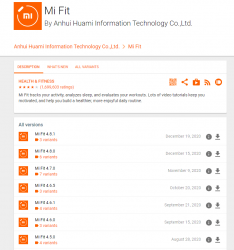Discussion Mi Band 5 | Original Firmwares/Resources/Fonts
- Thread starter MagicalUnicorn
- Start date
- Joined
- Jan 20, 2021
- Messages
- 3
- Likes
- 1
- Points
- 3
Hi. I am very new to the whole fitness tracker thing, still less to Mi Band 5, still less to this forum, so please forgive me if I say something plainly stupid or ask about something plainly obvious.
Before I go on any further, let me just say that I am very glad to have found this forum. The info on the Web about Mi Band 5 I have looked at often does not seem to even care about the differences among the versions, so I do not know which version they are talking about. In contrast, I can expect to get technically correct information here, which is so great.
I would appreciate it if you could answer the following questions:
Thank you very much in advance!
Before I go on any further, let me just say that I am very glad to have found this forum. The info on the Web about Mi Band 5 I have looked at often does not seem to even care about the differences among the versions, so I do not know which version they are talking about. In contrast, I can expect to get technically correct information here, which is so great.
I would appreciate it if you could answer the following questions:
- Does the fact that the CN version and the global version are lumped together under the moniker (or code name) "Kongming L" mean that they are completely the same hardware wise?
- The firmware of each release seems to be the same for Kongming and Kongming L. Does that mean they use the same firmware, except that NFC and mic functionality get enabled for Kongming devices only?
- I understand if I use the CN (standard/non-NFC) version, the device UI language I get is either Chinese or English. Without any tweaking, will that device be able to display Japanese letters that appear as part of message notification, for example?
- I know for a fact that there exist MB5s whose UI language is configured to be Japanese. These are supposed to be of the global kind. However, when I look at the version list you provide, version 1.0.2.46, the latest stable one, supposedly does not support Japanese. Why is this?
- Closely related to the question right above is this: Is it possible to tweak the CN (standard/non-NFC) version so it displays Japanese characters?
- My personal requirement is that my MB5 support display of Japanese characters. My strong preference is that my MB5 come with a built-in mic because I would like to use a voice assistant of my choice from MB5, although I understand it is probably difficult. All this makes me think the best course of action for me is to get a Kongming (CN NFC) device, and tweak its firmware so it can display Japanese characters. Can this be done?
Thank you very much in advance!
Last edited:
- Joined
- Jul 4, 2018
- Messages
- 4,714
- Likes
- 4,124
- Points
- 248
Hi. I am very new to the whole fitness tracker thing, still less to Mi Band 5, still less to this forum, so please forgive me if I say something plainly stupid or ask about something plainly obvious.
Before I go on any further, let me just say that I am very glad to have found this forum. The info on the Web about Mi Band 5 I have looked at often does not seem to even care about the differences among the versions, so I do not know which version they are talking about. In contrast, I can expect to get technically correct information here, which is so great.
I would appreciate it if you could answer the following questions:
Thank you very much in advance!
Before I go on any further, let me just say that I am very glad to have found this forum. The info on the Web about Mi Band 5 I have looked at often does not seem to even care about the differences among the versions, so I do not know which version they are talking about. In contrast, I can expect to get technically correct information here, which is so great.
I would appreciate it if you could answer the following questions:
- Does the fact that the CN version and the global version are lumped together under the moniker (or code name) "Kongming L" mean that they are completely the same hardware wise?
- The firmware of each release seems to be the same for Kongming and Kongming L. Does that mean they use the same firmware, except that NFC and mic functionality get enabled for Kongming devices only?
- I understand if I use the CN (standard/non-NFC) version, the device UI language I get is either Chinese or English. Without any tweaking, will that device be able to display Japanese letters that appear as part of message notification, for example?
- I know for a fact that there exist MB5s whose UI language is configured to be Japanese. These are supposed to be of the global kind. However, when I look at the version list you provide, version 1.0.2.46, the latest stable one, supposedly does not support Japanese. Why is this?
- Closely related to the question right above is this: Is it possible to tweak the CN (standard/non-NFC) version so it displays Japanese characters?
- My personal requirement is that my MB5 support display of Japanese characters. My strong preference is that my MB5 come with a built-in mic because I would like to use a voice assistant of my choice from MB5, although I understand it is probably difficult. All this makes me think the best course of action for me is to get a Kongming (CN NFC) device, and tweak its firmware so it can display Japanese characters. Can this be done?
Thank you very much in advance!
2. Yes same Firmware for all Mi Band 5 versions. NFC and microphone are only present with NFC version.
3. No, same languages are available for CN and Global versions. Japanese characters are displayed in notifications using CN version.
4. & 5. If it's like Korean language, it will normally work with Mi Band 5 CN/Global and Firmware 1.0.1.84 that use Font v2 (latest stable for Korean language). No idea for other Firmware versions and Mi Band 5 CN NFC.
6. About microphone and voice assistant, only with CN NFC version, and only MI AI as voice assistant. I can't assure you Japanese language is supported by CN NFC version, I don't have it to try. About Japanese characters displayed in notifications, it will work with all versions.
Yes GeekDoing Online Store is affiliated to GeekDoing, it's Aliexpress store from @Carl
- Joined
- Jan 20, 2021
- Messages
- 3
- Likes
- 1
- Points
- 3
Thank you, @MagicalUnicorn! I know there were many questions and I appreciate very much the fact you painstakingly answered all of them.
I have to bother you with one more question, though. I hope that's okay.
How are the CN standard version and the global version different, hardware-wise? Is either one technologically superior to the other?
Thanks in advance!
I have to bother you with one more question, though. I hope that's okay.
1. No, hardware is different.
Thanks in advance!
- Joined
- Jan 20, 2021
- Messages
- 3
- Likes
- 1
- Points
- 3
Hardware version is different between CN and Global version, but apart from that's surely exactly same.
Does this difference affect the functionality in any way? I am thinking about such a case that new firmware can be installed only to one of the model numbers (hardware version).
Hello, I have a band 5 CN without Alexa and without NFC with software version V1.0.2.46 with resources v98 and I have a question what files would I have to choose to upload the beta soft I am interested in the latest soft beta and the question is whether I can downgrade it you don't like something there? I have not found any guide to mi band 5 so I am writing here.
Hello, I have a band 5 CN without Alexa and without NFC with software version V1.0.2.46 with resources v98 and I have a question what files would I have to choose to upload the beta soft I am interested in the latest soft beta and the question is whether I can downgrade it you don't like something there? I have not found any guide to mi band 5 so I am writing here.
Simply send old fw in to band and use mentioned resource file.. Same as upgrades and use proper resources for fw version that you choose.
- Joined
- Jul 4, 2018
- Messages
- 4,714
- Likes
- 4,124
- Points
- 248
but when the mi fit 4.9.0 come today or tomorrow
will it come at a future date?
View attachment 15665