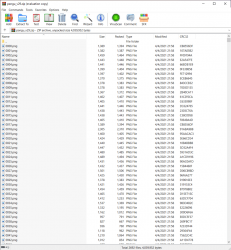- Joined
- Jul 4, 2018
- Messages
- 4,714
- Likes
- 4,124
- Points
- 248
Mi Bands Tools | Online version
By @kindyear & @MagicalUnicorn
Website to compile/decompile Mi Bands 3/4/5/6 & Amazfit Band 5 Resources.
By @kindyear & @MagicalUnicorn
Website to compile/decompile Mi Bands 3/4/5/6 & Amazfit Band 5 Resources.
Use it at your own risk...
We aren't responsible for bricked devices!
We aren't responsible for bricked devices!
What's Mi Band Tools | Online version?
Mi Bands Tools | Online version is the online version of Mi Bands Tools.Unlike Mi Bands Tools, you can compile/decompile Mi Band 3/4/5/6 & Amazfit Band 5 Resources and Resources translations files anywhere and anytime by simply going on a website, without need a Windows computer.
How to use it?
1. Go on Mi Bands Tool | Online version.2. In Upload file part click on Choose file button.
3. Select your file.
★ To compile, you can:
⤳ Choose a decompiled Mi Band 3/4/5/6 or Amazfit Band 5 Resources folder compressed (.zip).
⤳ Choose a decompiled Mi Band 3/4/5/6 or Amazfit Band 5 Resources translations folder compressed (.zip).
Download: pangu_v29.zip.
⤳ Choose an Mi Band 3/4/5/6 or Amazfit Band 5 Resources file (.bin/.res).
⤳ Choose an Mi Band 3/4/5/6 or Amazfit Band 5 Resources translations file (.dat).
4. Click on Let's Go! button.
5. Wait (between 10 seconds and 1 minutes approximately, depend of file).
6. Click on Download button (in Download part that appeared) if download doesn't started automatically.
FAQ
★ Why it not work?1. Read carefully the How to use it? part to be sure you haven't did something wrong.
2. If you're sure all you did was good, please do a post that explain more as possible what you did and what happened.
★ Decompiled Resources/Resources translations folder must be in .zip?
⤳ Yes, and you must have all Resources/Resources translations files (including header.json) at root of .zip, like in Resources folder compressed example spoiler in the How to use it? part.
Attachments
-
3.1 MB Views: 26
Last edited: