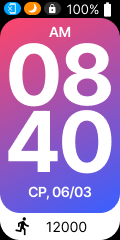- Joined
- Jan 31, 2019
- Messages
- 803
- Likes
- 1,213
- Points
- 148
MINIMAL | RESOURCES | V93
(I'm not reponsible for brick or other problems...)

(I'm not reponsible for brick or other problems...)
⤳ Install Notify and Fitness for Mi Band : Google Play Store | APKMirror.
⤳ Enable the GPS and open Notify and Fitness.
⤳ Allow the localization access authorization and pair your Mi Band 4.
⤳ Pass all steps and pass "Notifications access" authorization.
⤳ Expand the menu with icon at left top, and go in "Settings".
⤳ Scroll down in "Basics" tab, and at "Mi Band firmware version" tap on "Update".
⤳ Accept the required authorization.
⤳ Tap on "Choose file" button and select the Resources file.
⤳ Tap on "Start update".
⤳ After update, Mi Fit will connect automatically at your Mi Band 4.
⤳ Uninstall Notify and Fitness for Mi Band.
⤳ Enable the GPS and open Notify and Fitness.
⤳ Allow the localization access authorization and pair your Mi Band 4.
⤳ Pass all steps and pass "Notifications access" authorization.
⤳ Expand the menu with icon at left top, and go in "Settings".
⤳ Scroll down in "Basics" tab, and at "Mi Band firmware version" tap on "Update".
⤳ Accept the required authorization.
⤳ Tap on "Choose file" button and select the Resources file.
⤳ Tap on "Start update".
⤳ After update, Mi Fit will connect automatically at your Mi Band 4.
⤳ Uninstall Notify and Fitness for Mi Band.
This is my new theme based on MINIMAL design and yes its for v93 and will be available for future versions as well and also this is final build and it will not get png changes about 234 images are modified and 3-4 animations are changed so, yes it took a lot of time to be prepared so please check it out
Watchfaces:

This watchface is not mine but it blended very nice with my resources so i added it credit goes to: sk1nzz from amazfit watchfaces so thumbs up for him/her
DOWNLOAD
Previews
★ Menu icons:DOWNLOAD
Previews
Modified translations
Silent -> Ring
Reboot -> Restart
Workout -> Activities
Pair the\nphone? -> Pair with\nphone?
Outdoor running -> Running
Freestyle -> Free training
Pool swimming -> Swimming
Open Mi Fit\nand turn on\nGPS on your\nphone -> Open Mi Fit\nand turn\non your\nphone's\nGPS
When workout starts -> When activity starts
Data can be\ncalibrated on\nthe workout\ndetails page of\nMi Fit -> Data can be\ncalibrated on\nthe activity\ndetails page in\nMi Fit
Add cities on Mi Fit -> Add city in Mi Fit
Turn on -> On
Auto turn on -> Auto
Turn off DND -> Off
Set alarms on\nMi Fit -> Set alarms in\nMi Fit
To use this\nfeature, pair\nthe Bluetooth\non Mi Fit first -> Open Mi Fit to\npair the device\nwith your\nphone via\nBluetooth
No music is playing -> No music playing
Alarm is on -> Turn off ring
Turn off alarm -> Turn off ring
Alarm is off -> Ring is off
Silent -> Turn on ring
Turn on alarm -> Turn on ring
Alarm is on -> Ring is on
Alarming -> Ringing
Add cards on\nMi Fit -> Add cards in\nMi Fit
Couldn't use this card, tap the display to try again -> Couldn't use this card, tap screen to try again
System busy,\ntry again later -> System busy,\ntry again
Reboot now? -> Restart now?
Attachments
-
9 KB Views: 1,094
-
24.6 KB Views: 1,103
-
9.5 KB Views: 1,094
-
13 KB Views: 1,096
-
8.3 KB Views: 1,091
-
6.9 KB Views: 1,092
-
8.3 KB Views: 0
-
255.1 KB Views: 65
-
1.2 MB Views: 276
Last edited: