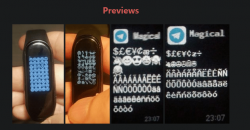- Joined
- Jul 4, 2018
- Messages
- 4,714
- Likes
- 4,124
- Points
- 248
Too bad :-(
Tried Czech in Mi Fit and now Español with custom resources with Czech translation. Still small font...so no hope for a fix in future? Only as official update?
Tried Czech in Mi Fit and now Español with custom resources with Czech translation. Still small font...so no hope for a fix in future? Only as official update?
Isn't a bug