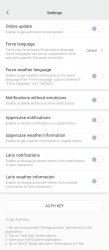- Joined
- Jul 4, 2018
- Messages
- 4,714
- Likes
- 4,124
- Points
- 248
Modified Mi Fit 4.6.0
★ One application, all features ★
Features
⤳ Caller ID for messages and calls works with all phone system languages.⤳ Weather informations in the same language as the phone system language (For all languages).
⤳ Czech weather informations from @MRMR Modified Mi Fit.
⤳ Fall asleep speed, Snooze time and Rolling over displayed in Last night's sleep page.
⤳ Mi Blaze Unlock available for all regions.
⤳ Emoticons support for Custom Font with emoticons.
⤳ Less double notifications for Line, Telegram and Whatsapp applications (English, French, Italian, Russian, Spanish and Turkish languages) !
⤳ Mail icon for notifications from Mail.ru, MyMail, Outlook, Samsung Email and Spark applications.
⤳ Telegram icon for notifications from Catogram, Graph Messenger, Plus Messenger, Telegram Beta and Telegram X applications.
⤳ VKontakte icon for notifications from Sova 5, Sova Lite and VTosters applications.
⤳ Button in Settings page to get your device Auth Key.
Customizable features
(Profile -> *Smartband/Smartwatch name* -> Settings)
⤳ Automatic online update option (disabled by default).(Profile -> *Smartband/Smartwatch name* -> Settings)
⤳ Force Smartband/Smartwatch language option.
⤳ Force weather language option (disabled by default).
⤳ Notifications without emoticons option (disabled by default).
⤳ Uppercase notifications option (disabled by default).
⤳ Uppercase weather information option (disabled by default).
⤳ Latin notifications option (disabled by default).
⤳ Latin weather information option (disabled by default).
Previews of customizable features
Bugs unsolved
★ "Unlock Screen" function Force Close (FC).★ Google Account connection doesn't work.
Credits
Settings page translations :★ Czech : @rendal.
★ English : @MagicalUnicorn.
★ French : @MagicalUnicorn.
★ Greek : Odysseas Papadimitriou.
★ Hebrew : @1immortal.
★ Hindi : @aBStRAcTIrIs007.
★ Hungarian : @ViBE.
★ Italian : @Alexupdating.
★ Persian : @NightWolf.
★ Polish : Dominik Zabicki.
★ Portuguese : @nirewen.
★ Russian : Korneich (@Alex_N).
★ Slovak : @xpaulos2.
★ Spanish : @Pearljamero & Pau.
★ Thai : @dnee.
★ Turkish : @techgenius.
★ Ukrainian : @Stryiko.
Download
Last edited: