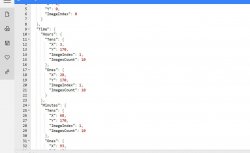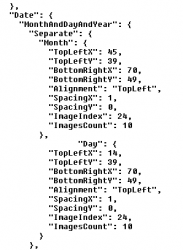Question Month/Date ><
- Thread starter marshaller
- Start date
How to chage the date month, I want dd/mm, but have now, mm/dd? I use unicorn 4.4.0
You can decompile the watchface (there is a guide for it) and flip it in code.
I believe that is based on watchface setting only. Maybe with default MB5 stock watchface it changes based on your region, but otherwise it is tied to watchface code.
You can decompile the watchface (there is a guide for it) and flip it in code.
You can decompile the watchface (there is a guide for it) and flip it in code.
then download any .json editor app.
Open the .json file in the decompiled file with the .json editor app.
After opening, you will see something like this(image in spoiler)
change the respected code , save it and then compile the watchface again
-----------------------
A free JSON EDITOR app from Microsoft store (image in spoiler)
you can simply follow these steps to edit .json file.(refer image below)

source- Mi Band 5 - How to modify Watchfaces files | GeekDoing
---------------------
(please don't ask about how to change the codes
--------------
thanks,
regards,
CHARGEZ
Attachments
-
65.1 KB Views: 120
Last edited:
- Joined
- Jun 10, 2019
- Messages
- 3
- Likes
- 1
- Points
- 3
How to chage the date month, I want dd/mm, but have now, mm/dd? I use unicorn 4.4.0
"Date": {
"MonthAndDayAndYear": {
"Separate": {
"Month": {
"TopLeftX": 45,
"TopLeftY": 39,
"BottomRightX": 70,
"BottomRightY": 49,
"Alignment": "TopLeft",
"SpacingX": 1,
"SpacingY": 0,
"ImageIndex": 24,
"ImagesCount": 10
},
"Day": {
"TopLeftX": 14,
"TopLeftY": 39,
"BottomRightX": 70,
"BottomRightY": 49,
"Alignment": "TopLeft",
"SpacingX": 1,
"SpacingY": 0,
"ImageIndex": 24,
"ImagesCount": 10
}
Attachments
-
3.6 KB Views: 0