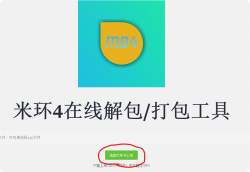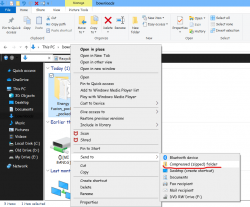Here's a new way of unpacking watch face .bin files without actually downloading any tool.
(For those who don't want to download any anonymous software on their computer)
So, here's the online tool I was talking about...

You can also download the android apk file (If you know Chinese)

(But I don't think you need it as mi fit can now give you customized numbers and backgrounds)
--------------------------------------------------------------------------------------------------------------------
(For those who don't want to download any anonymous software on their computer)
So, here's the online tool I was talking about...

Using it is really simple
Unpacking:
To unpack, simply press the green button on the webpage. It'll bring up the file explorer on your screen. you just have to select the watchface file. And after about 45 sec, it'll automatically download the decompiled zip file on your computer. You can then just extract the file and edit the way you like.
(But di not delete any image or .json file or .bin file unless you know what you're doing. You can just edit the pictures.)
Packing:
After you are done editing, you can just simply compress the folder into a zip file and upload it the same way you did the first time while unpacking. Yes, it's that simple! ? It'll download the bin file after it's finished.
Unpacking:
To unpack, simply press the green button on the webpage. It'll bring up the file explorer on your screen. you just have to select the watchface file. And after about 45 sec, it'll automatically download the decompiled zip file on your computer. You can then just extract the file and edit the way you like.
(But di not delete any image or .json file or .bin file unless you know what you're doing. You can just edit the pictures.)
Packing:
After you are done editing, you can just simply compress the folder into a zip file and upload it the same way you did the first time while unpacking. Yes, it's that simple! ? It'll download the bin file after it's finished.
You can also download the android apk file (If you know Chinese)

(But I don't think you need it as mi fit can now give you customized numbers and backgrounds)
--------------------------------------------------------------------------------------------------------------------
Original thread by @675426647
Webtool powered by GiveMeFive
Original thread link
Webtool powered by GiveMeFive
Original thread link
Comment and let me know if you are having any problem with it or if you have any further questions. I'll be more than happy to answer.
Attachments
-
5.7 KB Views: 3
Last edited by a moderator: