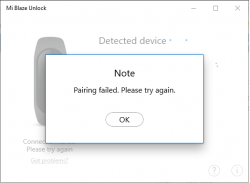- Joined
- Jul 4, 2018
- Messages
- 4,714
- Likes
- 4,124
- Points
- 248
Hey I am using mi band 3 non nfc one.
I want to unlock my pc by mi band 3 but I am not able to do that because where is no lab option in mi fit app
I want to unlock my pc by mi band 3 but I am not able to do that because where is no lab option in mi fit app
If Modified, it's in Settings instead of Lab.
If Official, install Modified Mi Fit to get the option displayed