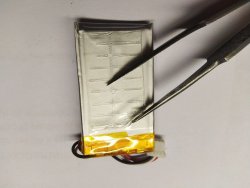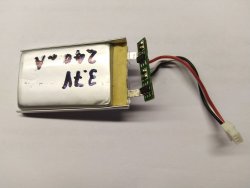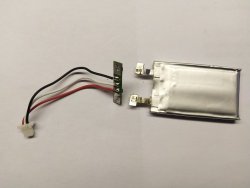YI Smart Dash Camera - Battery Replacement
(with/without NTC wire, Li-ion to Li-Pol)
( Battery Replacement - YCS.1015.CN v2.1 )
(with/without NTC wire, Li-ion to Li-Pol)
( Battery Replacement - YCS.1015.CN v2.1 )
WARNING
● Keep batteries away from children.
● All modifications are at your own risk. Life and property can be endangered.
● When batteries are stored or disposed of, isolate or cover positive (+) and negative (–) terminals. Short-circuit may be caused andleakage, heating, explosion or ignition of batteriesmay result.
● Do not modify nor disassemble batteries. This may damage gaskets, and may cause ignition, heating, leakage or explosion.
● Solder batteries to a low temperature. Excessive heating may cause deformation of battery components such as gaskets, which may lead to battery swelling, leakage, explosion or ignition.
● In case battery electrolyte comes into contact with the mouth or skin, gargle and rinse thoroughly and consult a doctor immediately.
Last Updated: Nov 11, 2020The following article describes the procedure for replacing battery from Li-ion 240mA to Li-Pol 500mA. The reason for the replacement was the small capacity of the existing battery at low temperatures. When the USB power was turned off, the YI Smart Dash Camera shut down incorrectly (at low temperatures) and SD card file system errors occurred.
The Li-Pol battery in lower temperatures has a better capacity than Li-ion, but the difference is not so significant. This article mainly describes the replacement of a non-original battery (without NTC wire), which is not intended for direct use in "YCS.1015" and the possibility of replacement with a Li-Pol battery, with maximum battery size: 7mm (H) x 25mm (W) x 40mm (L).

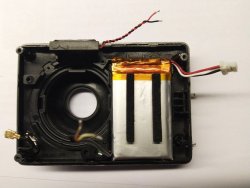
(Original Li-Ion battery 240mA) / (New Li-Pol battery 500mA)

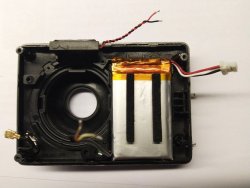
(Original Li-Ion battery 240mA) / (New Li-Pol battery 500mA)
Model Name: YI Smart Dash Camera
Model Type: YCS.1015.CN v2.1
Hardware Variant Code: C10
PCB Version: C10_MB_V3_0, 2016/10/19
Firmware Version: V-1.03.027-CN
Serial Number Brand: CA31Y
Distribution Brand: CN
Menu Language: English
Technical specification of components
★ Original battery:⤳ Type: 402035 3.7V 240mAh
⤳ Battery operating time:
● Permanently LCD and Wi-Fi ON, at 25 ° C: cca. 5-10 minutes
● Permanently LCD Off and Wi-Fi ON, at 25 ° C: cca. 5-10 minutes
● Permanently LCD and Wi-Fi Off, at 25 ° C: cca. 5-10 minutes
⤳ Connection: three-pin (with NTC wire)
⤳ Voltage: 3.7V/4.2V
⤳ Capacity: 240mAh
⤳ Battery type: Li-ion (Lithium-ion)
⤳ Operating temperature range (Charge): 0 to +45℃
⤳ Operating temperature range (Discharge): – 20 to +60℃
⤳ Size: 4mm(H) x 20mm(W) x 35mm(L)
★ New battery:
⤳ Type: 502540 3.7V 500mAh
⤳ Battery operating time:
● Permanently LCD and Wi-Fi ON, at 25 ° C: cca. 30-40 minutes
● Permanently LCD Off and Wi-Fi ON, at 25 ° C: cca. 30-40 minutes
● Permanently LCD and Wi-Fi Off, at 25 ° C: cca. 30-40 minutes
⤳ Connection: two-pin (without NTC wire)
⤳ Voltage: 3.7V/4.2V
⤳ Capacity: 500mAh
⤳ Battery type: Li-Pol (Polymer lithium)
⤳ Operating temperature range (Charge): 0 to +45℃
⤳ Operating temperature range (Discharge): – 20 to +60℃
⤳ Size: 5mm(H) x 25mm(W) x 40mm(L)
⤳ Seller:
Battery replacement procedure (photographs)
★ Disassembling the original battery:● Remove the separating foam from the battery
● Remove the original battery and remove the self-adhesive layer.
● The self-adhesive layer save for later use.
● Temporarily insert a new battery so that the dimensions of the new battery can be tested, it can be inserted into the base of the box "YCS.1015".
★ Replacing the Protection Circuit Module (PCB):● All modifications are at your own risk. Life and property can be endangered. Short-circuit may be caused andleakage, heating, explosion or ignition of batteries may result.
● If you have a new battery without NTC, the easiest way is to replace the "Protection Circuit Module" including the original connector.
● We safely remove the Kapton tape from the original and new batteries and desolder off the "protective circuit module" from the battery cell with solder at low temperature.
● Be careful not to short-circuit the batteries, as this may cause them to heat up, explode or ignite. When handling, I strongly recommend always insulating the individual poles of the batteries (+) and (-).
● The original "protection circuit module" with the original connector is soldered (soldered again at low temperature) to a new battery.
● We will insulate with Kapton tape, according to the original design.
★ Installing a new battery:● Apply a self-adhesive layer (self-adhesive layer of the original battery) to the bottom of the battery.
● Glue the original release foam to the top of the battery.
● Insert a new battery into the base of the "YCS.1015" box.
Directly replaceable batteries (Li-Pol) for "YCS.1015"
Overview of the battery direct replacement for the original battery (with NTC wire) that can be used in "YCS.1015".
Overview of the battery direct replacement for the original battery (with NTC wire) that can be used in "YCS.1015".
★ 3.7V 250mAh 3 Lines+Plug [402035]:
⤳Size: 4mm(H) x 20mm(W) x 35mm(L)
★ 3.7V 330mAh 3 Lines+Plug [402035]:⤳Size: 4mm(H) x 20mm(W) x 35mm(L)
★ 3.7V 600mAh 3 Lines+Plug [582535]:⤳Size: 5.8mm(H) x 25mm(W) x 35mm(L)
Last edited: