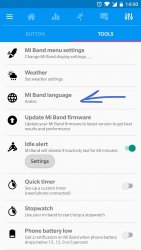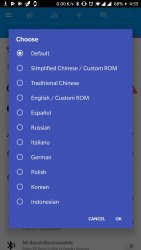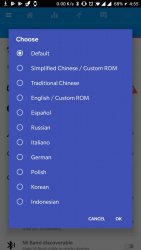Hello All,
I found solution to view notifications in Arabic on mi band 3 with English phone.
First you must update your band to 2.0.0.4 original FW, then use notify and fitness app and in tools tab set language of band in Arabic.
You must unpair band from mi fit and use notify and fitness app for better performance, I bought (pro featuers) of that app, you can customize your band as you like.
Important: update notify and fitness app by (in-app) update you will find it in menu.
#Update:
If you want English menu with working RTL and LTR for notifications just flash Bold font by @MagicalUnicorn and set mi band language Arabic.
I found solution to view notifications in Arabic on mi band 3 with English phone.
First you must update your band to 2.0.0.4 original FW, then use notify and fitness app and in tools tab set language of band in Arabic.
You must unpair band from mi fit and use notify and fitness app for better performance, I bought (pro featuers) of that app, you can customize your band as you like.
Important: update notify and fitness app by (in-app) update you will find it in menu.
#Update:
If you want English menu with working RTL and LTR for notifications just flash Bold font by @MagicalUnicorn and set mi band language Arabic.
Last edited: