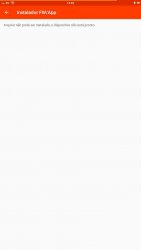- Joined
- Aug 17, 2018
- Messages
- 1
- Likes
- 0
- Points
- 1
Galera estou com um problema com a última atualização. Eu consegui atualizar fica em português porém não sai da tela inicial o touch screen não funciona alguém sabe como resolver isso?
Obs. Consegui voltar para a versão original e o touch screen funciona.
Obs. Consegui voltar para a versão original e o touch screen funciona.
Eu conseguir resolver esses dias instalando de volta um arquivo que eu tenho! E ela está em português agora!