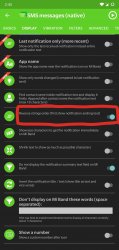Question Hebrew firmware
- Thread starter TalChoen
- Start date
- Joined
- Jul 4, 2018
- Messages
- 4,714
- Likes
- 4,124
- Points
- 248
can't get caller id/ app notifications at all with Notify & Fitness. also i have a feeling it reverses ALL text on notifications, which means English text would display "upside down".
only got the test notifications working with it anyway.
only got the test notifications working with it anyway.
And with GadgetBridge or Notify and Fitness, RTL option change your all your notifications in RTL normally.
The only firmware with real RTL is 1.5.0.7.
Also, it's better than nothing
i don't see how it would change anything with a Modified Mi Fit..Notify & Fitness simply didn't send the notifications from the phone to the band, although i gave it full permissions including disabling the power management and whatnot. i think the only proper solution would come (when goddamnit) from Xiaomi
- Joined
- Jul 4, 2018
- Messages
- 4,714
- Likes
- 4,124
- Points
- 248
i don't see how it would change anything with a Modified Mi Fit..Notify & Fitness simply didn't send the notifications from the phone to the band, although i gave it full permissions including disabling the power management and whatnot. i think the only proper solution would come (when goddamnit) from Xiaomi
Yes it will be good if Xiaomi make something who work for all, but I think we only can hope.
- Joined
- Jul 4, 2018
- Messages
- 4,714
- Likes
- 4,124
- Points
- 248
- Joined
- Jul 4, 2018
- Messages
- 4,714
- Likes
- 4,124
- Points
- 248
Haven't tried to reboot
but I like MiFtt it's an excellent app and originally got the Mi Band for its heart sensor & ability to track activities. so far haven't found an app which does it nicer.
it's an excellent app and originally got the Mi Band for its heart sensor & ability to track activities. so far haven't found an app which does it nicer.
with GB when RTL fix was on, it only fixed Hebrew sentences, English remained the same.
but I like MiFtt
with GB when RTL fix was on, it only fixed Hebrew sentences, English remained the same.
- Joined
- Jul 4, 2018
- Messages
- 4,714
- Likes
- 4,124
- Points
- 248
gb
does
not
keep
steady
connection
seriously dude..
does
not
keep
steady
connection
seriously dude..
Also, I don't know if you use tried it with Mi Fit or without. I just try help you...
I think you only want to complain. So I return to my occupations.
I've written about this issue with GB and confirmed with other users , more than a couple of times in this thread. and also tested thoroughly everything i write here. so just maybe you're "over helping" sometimes. it's okay not to a have a solution for everything. after all, all we're doing here are workarounds (which is okay) , not the real solution.
i don't complain, i state facts. hope you're okay with that..
bests
i don't complain, i state facts. hope you're okay with that..
bests
There is an option in Notify & Fitness to show notification from button to top so it should fix what I said before but that doesn't seem to work..
View attachment 1981
(with : Notify & Fitness Pro)
And when I used the Italiano/Espaniol language (to show Hebrew) , the MiFit takes over after a while and reverse the language back to English...
(I Don't want to uninstall the MiFit for now...)
you can't use Notify & Fitness and Mi Fit control the notifications at the same time. try to disable the notification options on Mi Fit.
But its fine - I'm waiting for Mi Fit To release the Hebrew firmware (hoping it will happen soon)...
Nothing else can be use as a permanent solution for me...
**Without changing the phone UI language** ???
(And without other kinds of band modifiers!)
Spanish use a Latin(/Unicode) font like Hebrew -
And support the LTR Hebrew font.
(When I change my phone UI to Spanish - I see the Hebrew font on the mi band)
Because the Mi Band 3 have a simple menu -
I can use Spanish on the band and on "mi fit" app.
Like this - no other workarounds needed.
It is a fairly reasonable price to pay
What you guys think?
Last edited: