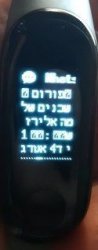Question Hebrew firmware
- Thread starter TalChoen
- Start date
Where do I switch language in the app?
apparently after changing to Arabic in Notify & Fitness (free version) you don't have to keep using the app..!
I'm using Mi Fit 3.5.4 (original from Store) , flashed custom English Bold Font fw and used N&F to change to Arabic. closed N&F and tested RTL Hebrew notifications coming from Mi Fit -
everything working well, even after i ended N&F process and disabled N&F notification access.
EDIT: after disabling & re-enabling BT, RTL support was gone..all I had to do is change back to default language and back to Arabic in N&F - everything fine again
I'm using Mi Fit 3.5.4 (original from Store) , flashed custom English Bold Font fw and used N&F to change to Arabic. closed N&F and tested RTL Hebrew notifications coming from Mi Fit -
everything working well, even after i ended N&F process and disabled N&F notification access.
EDIT: after disabling & re-enabling BT, RTL support was gone..all I had to do is change back to default language and back to Arabic in N&F - everything fine again
apparently after changing to Arabic in Notify & Fitness (free version) you don't have to keep using the app..!
I'm using Mi Fit 3.5.4 (original from Store) , flashed custom English Bold Font fw and used N&F to change to Arabic. closed N&F and tested RTL Hebrew notifications coming from Mi Fit -
everything working well, even after i ended N&F process and disabled N&F notification access.
EDIT: after disabling & re-enabling BT, RTL support was gone..all I had to do is change back to default language and back to Arabic in N&F - everything fine again
I'm using Mi Fit 3.5.4 (original from Store) , flashed custom English Bold Font fw and used N&F to change to Arabic. closed N&F and tested RTL Hebrew notifications coming from Mi Fit -
everything working well, even after i ended N&F process and disabled N&F notification access.
EDIT: after disabling & re-enabling BT, RTL support was gone..all I had to do is change back to default language and back to Arabic in N&F - everything fine again
i just want hebrew notification and even english menu instead of hebrew, but i`m installed the n&f latest version and change to turkish (because i didn`t find Arabic there, and pair to mi fit latest version from store, and nothing happend.
and finnaly where can i find the flashed custom English Bold Font fw and when to installed
Firmware 2.0.0.4 | English Bold Font | Xiaomi Mi Band 3 | GeekDoing
you didn't find Arabic probably because you don't have the latest version of N&F
proper Hebew notifications (RTL) - only by using Notify & Fitness & stop using Mi Fit (after flashing custom fw)
you didn't find Arabic probably because you don't have the latest version of N&F
proper Hebew notifications (RTL) - only by using Notify & Fitness & stop using Mi Fit (after flashing custom fw)
apparently after changing to Arabic in Notify & Fitness (free version) you don't have to keep using the app..!
I'm using Mi Fit 3.5.4 (original from Store) , flashed custom English Bold Font fw and used N&F to change to Arabic. closed N&F and tested RTL Hebrew notifications coming from Mi Fit -
everything working well, even after i ended N&F process and disabled N&F notification access.
EDIT: after disabling & re-enabling BT, RTL support was gone..all I had to do is change back to default language and back to Arabic in N&F - everything fine again
I'm using Mi Fit 3.5.4 (original from Store) , flashed custom English Bold Font fw and used N&F to change to Arabic. closed N&F and tested RTL Hebrew notifications coming from Mi Fit -
everything working well, even after i ended N&F process and disabled N&F notification access.
EDIT: after disabling & re-enabling BT, RTL support was gone..all I had to do is change back to default language and back to Arabic in N&F - everything fine again
I installed the "mili_wuhan_en_bold-fw.2117" bold font english and now i get hebrew notifications but its reversed! i downloaded the free Notify & Fitness app and choose "RTL suppose" but its still LTR..
And if i try to change the app language it has no arabic there..
any idea why? i downloaded the latest version from the play store
Firmware 2.0.0.4 | English Bold Font | Xiaomi Mi Band 3 | GeekDoing
you didn't find Arabic probably because you don't have the latest version of N&F
proper Hebew notifications (RTL) - only by using Notify & Fitness & stop using Mi Fit (after flashing custom fw)
you didn't find Arabic probably because you don't have the latest version of N&F
proper Hebew notifications (RTL) - only by using Notify & Fitness & stop using Mi Fit (after flashing custom fw)
By stop using mifit app you mean delete it ? or just close it ? or what?
Thanks !!
Notify&Fitness 7.0.5 added the option to change band UI to Arabic. Hebrew notification works perfect without any mod changes. stable BL connection and i think its great app better than the mifit
still no menu UI in hebrew
still no menu UI in hebrew
- Joined
- Nov 29, 2018
- Messages
- 5
- Likes
- 1
- Points
- 1
Hi All,
I really confused.
I tried many ways to enable Hebrew notification, but every time that the notifications are in Hebrew the menu is in Arabic.
It will be very helpful if someone can summarize in details (step by step) on how to make the notification in Hebrew and the menu in English.
Thanks!
I really confused.
I tried many ways to enable Hebrew notification, but every time that the notifications are in Hebrew the menu is in Arabic.
It will be very helpful if someone can summarize in details (step by step) on how to make the notification in Hebrew and the menu in English.
Thanks!
Hi All,
I really confused.
I tried many ways to enable Hebrew notification, but every time that the notifications are in Hebrew the menu is in Arabic.
It will be very helpful if someone can summarize in details (step by step) on how to make the notification in Hebrew and the menu in English.
Thanks!
I really confused.
I tried many ways to enable Hebrew notification, but every time that the notifications are in Hebrew the menu is in Arabic.
It will be very helpful if someone can summarize in details (step by step) on how to make the notification in Hebrew and the menu in English.
Thanks!
I'm assuming you're using Android:
1. Install latest official Mi Fit version to make sure your band is updated to fw 2.0.0.4 & current resources
2. Flash custom English fw Firmware 2.0.0.4 | English Bold Font | Xiaomi Mi Band 3 | GeekDoing
3. Change band language in Notify & Fitness (latest version) to Arabic
4. Uninstall Mi Fit - if you want to keep RTL notifications
- Joined
- Nov 29, 2018
- Messages
- 5
- Likes
- 1
- Points
- 1
you're getting confused because there are too many replies in this thread which imply you can enable Hebrew notifications & keep the band's menus in English, without flashing a custom firmware - that is simply WRONG.
I'm assuming you're using Android:
1. Install latest official Mi Fit version to make sure your band is updated to fw 2.0.0.4 & current resources
2. Flash custom English fw Firmware 2.0.0.4 | English Bold Font | Xiaomi Mi Band 3 | GeekDoing
3. Change band language in Notify & Fitness (latest version) to Arabic
4. Uninstall Mi Fit - if you want to keep RTL notifications
I'm assuming you're using Android:
1. Install latest official Mi Fit version to make sure your band is updated to fw 2.0.0.4 & current resources
2. Flash custom English fw Firmware 2.0.0.4 | English Bold Font | Xiaomi Mi Band 3 | GeekDoing
3. Change band language in Notify & Fitness (latest version) to Arabic
4. Uninstall Mi Fit - if you want to keep RTL notifications
Moreover, do I need to unpair from mi fit app and after that to pair it with Notify & Fitness or should I leave it paired to mi fit app while pairing it with Notify & Fitness?
Should l flashing the custom english fw before I download Notify & Fitness or after it paired to Notify & Fitness.
This is the reason why I get confused, there are many small steps that need to be taken and I don't know what should I do before what.
If you can elaborate exactly how to make it, I will really appreciate it.
Thanks!
https://geekdoing.com/attachments/mili_wuhan_en_bold-fw.2117/
you don't need to unpair.
if this is the first time you'll be flashing fw, read the howto thread in the forum first. make sure you understand what you're doing
you don't need to unpair.
if this is the first time you'll be flashing fw, read the howto thread in the forum first. make sure you understand what you're doing
https://geekdoing.com/attachments/mili_wuhan_en_bold-fw.2117/
you don't need to unpair.
if this is the first time you'll be flashing fw, read the howto thread in the forum first. make sure you understand what you're doing
you don't need to unpair.
if this is the first time you'll be flashing fw, read the howto thread in the forum first. make sure you understand what you're doing
But how do you read the message on the band
I have Hebrew installed - big big thanks
The text test works great
But on WhatsApp, I receive only "niew message, view it on your phone"
What do I need to do in N&F?
Thx