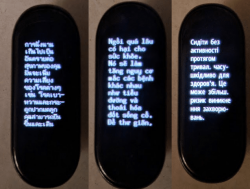Tutorial How to check Hardware Variants (Mili_cinco / Mi Band 4 / Mi Smart Band 4) of the Mi Band 4
- Thread starter rendal
- Start date
Is there permanent way to change firmware versions? I have CN hardware variant with v1.0.5.22 and I updated to 1.0.5.66 via N&F but I want to use Mi Fit and when I start it it revert back to 1.0.5.22. When I bay CN variant I was told that there is one way firmware change and then band is li global one...
Is there permanent way to change firmware versions? I have CN hardware variant with v1.0.5.22 and I updated to 1.0.5.66 via N&F but I want to use Mi Fit and when I start it it revert back to 1.0.5.22. When I bay CN variant I was told that there is one way firmware change and then band is li global one...
New firmware 1.0.5.66 available, new resources v60:
https://cdn.cnbj2.fds.api.mi-img.com/huami/cinco_201908131011_1.0.5.66_cinco.fw
https://cdn.cnbj2.fds.api.mi-img.com/huami/cinco_201908131011_v60_res.pack.bin
Resources got these languages:
zh,en,es,ru,it,fr,de,id,pl,in
https://cdn.cnbj2.fds.api.mi-img.com/huami/cinco_201908131011_1.0.5.66_cinco.fw
https://cdn.cnbj2.fds.api.mi-img.com/huami/cinco_201908131011_v60_res.pack.bin
Resources got these languages:
zh,en,es,ru,it,fr,de,id,pl,in
- Active languages - standard font: Chinese (zh), English (en)
- Active languages - latin font: French (fr), German (de), Indonesian (in), Italian (it), Japanese (ja)*, Korean (ko)*, Polish (pl), Russian (ru), Spanish (es)
- Inactive languages - standard font: Taiwan (traditional)
- Inactive languages - latin font: Czech, Dutch, Greek, Romanian, Ukrainian
How can you tell the difference between active and inactive? For active languages, the language name is followed by the language code, eg. "English en", "French fr", etc, but for inactive languages, the language code is missing and the language name is followed immediately by the translation of first string ("DND"), eg. "CzechNerušitBudík", "RomanianDND", "UkrainianНе турбуватиБудильник","繁体(台湾)勿勿擾" (that's taiwan).
The active and inactive language detection is a conclusion, after studying the language file and reading discussions in various fora. Feel free to correct me if I'm wrong about it!
EDIT:
* Switching to Korean (ko) or Japanese (ja) is not possible using Notify & Fitness 8.12.6 and firmware 1.0.6.00 (non-public). Maybe installing the new Japanese/Korean font v2 is necessary for this, but N&F says "Invalid firmware file" and I cannot test it!
Last edited:
After looking in the language file of resources v60 (you can find the decompiled file here - 1502.dat) with a simple file viewer, I found the following included languages:
How can you tell the difference between active and inactive? For active languages, the language name is followed by the language code, eg. "English en", "French fr", etc, but for inactive languages, the language code is missing and the language name is followed immediately by the translation of first string ("DND"), eg. "CzechNerušitBudík", "RomanianDND", "UkrainianНе турбуватиБудильник","繁体(台湾)勿勿擾" (that's taiwan).
The active and inactive language detection is a conclusion, after studying the language file and reading discussions in various fora. Feel free to correct me if I'm wrong about it!
- Active languages - standard font: Chinese (zh), English (en)
- Active languages - latin font: French (fr), German (de), Indonesian (in), Italian (it), Japanese (ja), Korean (ko), Polish (pl), Russian (ru), Spanish (es)
- Inactive languages - standard font: Taiwan (traditional)
- Inactive languages - latin font: Czech, Dutch, Greek, Romanian, Ukrainian
How can you tell the difference between active and inactive? For active languages, the language name is followed by the language code, eg. "English en", "French fr", etc, but for inactive languages, the language code is missing and the language name is followed immediately by the translation of first string ("DND"), eg. "CzechNerušitBudík", "RomanianDND", "UkrainianНе турбуватиБудильник","繁体(台湾)勿勿擾" (that's taiwan).
The active and inactive language detection is a conclusion, after studying the language file and reading discussions in various fora. Feel free to correct me if I'm wrong about it!
Just wondering, but do you know a way to see which character is used, in japanese or other languages? It doesn't seem to be a wchar_t in HxD.
Would anyone tell me the exact time when will v1.0.6.00 arrive? Thanks
Last edited:
It's UTF-8 Codepoint in HxD (if that's what you mean), but this editor only displays Windows ANSI charset and the resources are UTF-8. You can use wxMEdit for example to see the UTF-8 text, if you need a hex editor. Personally, just to view these files, I use the internal viewer of Total Commander and press "7" to switch to UTF-8 encoding.
Yes, last Tuesday at 3:15 AM (UTC+3 timezone).
Yes, last Tuesday at 3:15 AM (UTC+3 timezone).
I see. But how is japanese encoded in UTF-8? Considering there are over 2000 characters? Are only the hiragana and katakana encoded?
I'm sorry but I cannot answer this question. I'm not familiar with this language nor its charset encoding. But AFAIK, Japanese Kanji, Chinese characters and Korean Hanja can be UTF-8 encoded. Also a special font is going to be released for Japanese and Korean.
non-public version of the firmware.
Firmware 1.0.6.06: cinco_1.0.6.06_cinco
Res Version 62: cinco_v62_res.pack
Language available: zh,en,es,ru,it,fr,de,id,pl,in,th,vi,uk
hope want you to unzip the resource.
I have not tested this file.
Firmware 1.0.6.06: cinco_1.0.6.06_cinco
Res Version 62: cinco_v62_res.pack
Language available: zh,en,es,ru,it,fr,de,id,pl,in,th,vi,uk
hope want you to unzip the resource.
I have not tested this file.
Version v1.0.6 hasn't been public yet  so sad
so sad
Greek accented characters are now fully supported in menus with fw 1.0.6.06 & res v62. I believe in next public version, Greek language should be officially enabled 
View attachment 7058 View attachment 7059
View attachment 7058 View attachment 7059