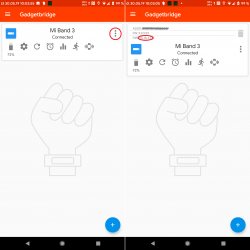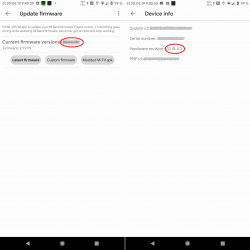How to check Hardware Revisions for right Choosing correct the firmware
( Mili_wuhan / Mili_hankou / Mili_rio / Mili_chongqing )
version for your Model of the Mi Band 3(i):
( Mili_wuhan / Mili_hankou / Mili_rio / Mili_chongqing )
version for your Model of the Mi Band 3(i):
Last Updated: Aug 11, 2020
How to check Hardware Revisions (HW):
- How to check (HW) in GadgedBridge:
- How to check (HW) in Notify & Fitness for Mi Band:
Known Hardware revisions (HW) of the Mi Band 3(i):
- Model: Mi Band 3 without NFC (Chinese / Global Version)
- Hardware Revisions: V0.18.3.2, V0.18.3.4, V0.18.3.6, V0.18.3.8, V0.18.3.10
- SKU ID: MGW4037CN (black), MGW4042CN (red), MGW4043CN (blue)
- Official distribution: Chinese Version
- Default language: Chinese
- Hardware Revisions: V0.18.4.1, V0.18.4.3, V0.18.4.5, V0.18.5.1
- SKU ID: MGW4041GL (black)
- Official distribution: Global Version
- Default language: English
- Code Name: Wuhan
- Model: XMSH05HM
- Model Name: Mi Band 3
- Firmware Files (same for this versions "without NFC Chinese / Global"):
- Mili_wuhan.fw, Mili_wuhan.res
- Heart sensor on the back of the bracelet:
- Hardware Revisions: V0.18.3.2, V0.18.3.4, V0.18.3.6, V0.18.3.8, V0.18.3.10
 /
/

(Chinese Version) / (Global Version)
-------------------------------------------------------------------------
- Model: Mi Band 3 without NFC (Global Version)
- Hardware Revisions: V0.23.18.49, V0.23.19.49, V0.23.35.49
- SKU ID: MGW4045GL (black)
- Official distribution: Global Version
- Default language: English
- Code Name: Hankou
- Model: XMSH05HM
- Model Name: Xiaomi Band 3
- Firmware Files: Mili_hankou.fw, Mili_hankou.res
- Heart sensor on the back of the bracelet:

Picture by @be19 / @fprietog / Fresz (miuipolska.pl)
-------------------------------------------------------------------------
- Model: Mi Band 3i without NFC (India Version)
- Hardware Revisions: ????
- SKU ID: MGW4048IN (black)
- Official distribution: India Version
- Default language: English
- Code Name: Rio
- Model: XMSH09HM
- Model Name: Mi Smart Band 3i
- Firmware Files: Mili_rio.fw, Mili_rio.res
- "Heart sensor" on the back of the bracelet:
- Model: Mi Band 3 with NFC (Chinese Version)
- Hardware Revisions: V0.20.131.33
- SKU ID: MGW4040CN (black)
- Official distribution: Chinese Version
- Default language: Chinese
- Code Name: Chongqing
- Model: XMSH06HM
- Model Name: Mi Band 3
- Firmware Files: Mili_chongqing.fw, Mili_chongqing.res
- Heart sensor on the back of the bracelet:

-------------------------------------------------------------------------
The Heart sensor type may vary as desired. What is important is the specific Hardware Revisions (HW).
-------------------------------------------------------------------------
This information is unofficial and may be inaccurate. If you have additional information that is not listed here, please send me a message.
Last edited: