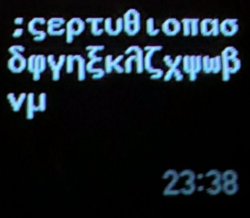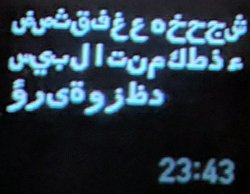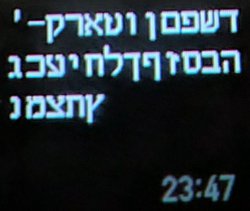FW Mod International Firmware for Mi Band 4
- Thread starter Kirill
- Start date
- Status
- Not open for further replies.
What is the new for 1.0.5.40? I have the older 5.39 because I have costum 4.0.5 mifit app..
I do not know how to do it ... if someone can mark me the steps, yesterday I spend a lot of time losing data of my fit and not at all. Thank you
PD: I do it with the Spanish language, which in theory is supported, right?
REPAIRED, Thank's
Hi folks,

Received Cn version this afternoon. Installed the 'regular' Mi Fit app and paired with the MiBand 4. All was OK but don't find the English, just Chinese, I'm French Canadian speaking so I find your forum. I uninstalled the MiFit app and installed the ' Modified Mi Fit 4.0.6 ' . Opened it in my Redmi Note 5 Global, create a new account and try to pair MiFit and Mi Band 4.
MiFit says : '' Impossible to pair, reinitialise the watch (MiBand4) and try again.''

How to reinitialise the MiBand?
Thank's for the answers...
I find how to proceed! Google find a video (You Tube) explaining how to 'factory reset' the MiBand 4. I look carefully where are the items to push on in the English system and reported them in Chinese. After that all the things replace by themselves. The last uptade was for the languages so I have now the French...
Hi folks,
Received Cn version this afternoon. Installed the 'regular' Mi Fit app and paired with the MiBand 4. All was OK but don't find the English, just Chinese, I'm French Canadian speaking so I find your forum. I uninstalled the MiFit app and installed the ' Modified Mi Fit 4.0.6 ' . Opened it in my Redmi Note 5 Global, create a new account and try to pair MiFit and Mi Band 4.
MiFit says : '' Impossible to pair, reinitialise the watch (MiBand4) and try again.''
How to reinitialise the MiBand?
Thank's for the answers...
I find how to proceed! Google find a video (You Tube) explaining how to 'factory reset' the MiBand 4. I look carefully where are the items to push on in the English system and reported them in Chinese. After that all the things replace by themselves. The last uptade was for the languages so I have now the French...
Last edited:
- Joined
- Jul 4, 2018
- Messages
- 4,714
- Likes
- 4,124
- Points
- 248
Still no Arabic and Persian!
View attachment 6124
View attachment 6124
Because you have your smartband in English or Chinese. Like Mi Band 3, font is different if you use English/Chinese or the other languages.
Guys I don't know how to do It on my own, so I would like to offer my help in translating the mi band 4 to Portuguese Portugal PT_pt. Just send me the strings. Or if it's on images like Photoshop I would need those and the font.
(I would be helping the community and myself.)
(I would be helping the community and myself.)
I can help too
Now you can install International Firmware on your precious Mi Smart Band 4!
You don't have Mi Smart Band 4 yet ?!
You need to buy it as soon as possible !
We, GeekDoing community, recommend the Best AliExpress Store, where you will get your parcel as fast as possible.

It supports:You don't have Mi Smart Band 4 yet ?!
You need to buy it as soon as possible !
We, GeekDoing community, recommend the Best AliExpress Store, where you will get your parcel as fast as possible.

- Chinese
- English
- Spanish
- Russian
- German
- French
- Italian
Custom Mi Fit:
It works for both Global and Chinese versions of Mi Band 4!
Installing firmware updates is always done at your own risk!
Russian Language as an example:
Hello
I can't login with app downloaded from this link. Could you help me, what can be the problem?
- Status
- Not open for further replies.