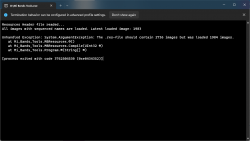- Joined
- Jul 4, 2018
- Messages
- 4,714
- Likes
- 4,123
- Points
- 248
yo need translation for german & polish? I can help, mif u want to
I tried to use Mi Band Tools at mac/with mono, but it doesnt work :
> mono Mi\ Bands\ Tools.exe /Users/...Avengers.bin
nothing happend, but if i start it without without settings, i get
"Mi Bands Tools | By Magical Unicorn
## Usage ##
1. Resources:
- Decompile: Drag and drop a compressed Resources file onto Mi Bands Tools.exe.
- Compile: Drag and drop a decompiled Resources directory onto Mi Bands Tools.exe.
2. Resources Translations (.dat file in decompiled Resources directory):
- Decompile: Drag and drop a Resources translations (.dat) file from decompiled Resources directory onto Mi Bands Tools.exe.
- Compile: Drag and drop a decompiled Resources translations directory onto Mi Bands Tools.exe.
## Credits ##
- Valeronm: Amazfit Bip Tools.
- Gualdimar: MB4 Resources pack/unpack based on Amazfit Bip Tools & MB4 lang files packer/unpacker.
Tap any key to exit."
> mono Mi\ Bands\ Tools.exe /Users/...Avengers.bin
nothing happend, but if i start it without without settings, i get
"Mi Bands Tools | By Magical Unicorn
## Usage ##
1. Resources:
- Decompile: Drag and drop a compressed Resources file onto Mi Bands Tools.exe.
- Compile: Drag and drop a decompiled Resources directory onto Mi Bands Tools.exe.
2. Resources Translations (.dat file in decompiled Resources directory):
- Decompile: Drag and drop a Resources translations (.dat) file from decompiled Resources directory onto Mi Bands Tools.exe.
- Compile: Drag and drop a decompiled Resources translations directory onto Mi Bands Tools.exe.
## Credits ##
- Valeronm: Amazfit Bip Tools.
- Gualdimar: MB4 Resources pack/unpack based on Amazfit Bip Tools & MB4 lang files packer/unpacker.
Tap any key to exit."