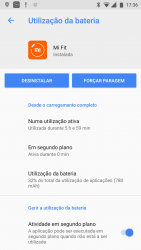Modified Mi Fit 3.4.7 ... 3.5.0 - English, Turkish, Portuguese and others...
- Thread starter MagicalUnicorn
- Start date
2 hours and 14 minutes...
View attachment 1386
View attachment 1386
- Joined
- Jul 23, 2018
- Messages
- 8
- Likes
- 3
- Points
- 8
@MagicalUnicorn will you update the mi fit to 3.4.9?
- Joined
- Jul 4, 2018
- Messages
- 4,714
- Likes
- 4,124
- Points
- 248
@MagicalUnicorn will you update the mi fit to 3.4.9?
- Joined
- Aug 17, 2018
- Messages
- 11
- Likes
- 1
- Points
- 3
Yes, maybe in the evening  .
.
- Joined
- Jul 4, 2018
- Messages
- 4,714
- Likes
- 4,124
- Points
- 248
@MagicalUnicorn please, if possible, when updating to 3.4.9, check if there is any wakelock or something like that could produce this battery drain... Thank you so much for the support!!! 


- Joined
- Aug 17, 2018
- Messages
- 11
- Likes
- 1
- Points
- 3
I haven't drain battery problem, can you send me photo with the consumption details of Mi Fit ?
I haven't drain battery problem, can you send me photo with the consumption details of Mi Fit ?
Should I use other app to get some info more useful to you debug?
- Joined
- Sep 12, 2018
- Messages
- 13
- Likes
- 0
- Points
- 6
If you just say "Weather don't work" I can't help you. Be more precise, say me what's you have at place of weather, what you tried ...
And maybe one photo in "Spoiler".
And maybe one photo in "Spoiler".
- Joined
- Jul 4, 2018
- Messages
- 4,714
- Likes
- 4,124
- Points
- 248
For what I understand, it never goes to background. Don't know if it is the right behaviour.
Should I use other app to get some info more useful to you debug?
Should I use other app to get some info more useful to you debug?
When I will release, delete all data of Mi Fit, uninstall and install newer version.
You're the first people with this problem, the problem can't be directly Mi Fit, but problem is between you're phone and Mi Fit.
- Joined
- Jul 4, 2018
- Messages
- 4,714
- Likes
- 4,124
- Points
- 248
I'm using English firmware, just installed your app, put my city (Contagem - Brazil) in the weather option but in Mi Band 3 shows "Connect to the app".
Also, have you give all permissions at Mi Fit in your phone parameters ?
- Joined
- Sep 12, 2018
- Messages
- 13
- Likes
- 0
- Points
- 6
Close/re-open Mi Fit and synchronize data. If you always have the message, change you're phone system language and synchronize data in Mi Fit (sometimes that force update weather).
Also, have you give all permissions at Mi Fit in your phone parameters ?
Also, have you give all permissions at Mi Fit in your phone parameters ?
I just tried to synced 4 times and shows the same message.
Edit: and yes, mifit app have all permissions allowed