- Joined
- Jul 29, 2019
- Messages
- 1
- Likes
- 1
- Points
- 8
Hello
Step by step on show the Farsi / Arabic notifications on MIBAND 4
** Sorry for my incomplete English. **
.

.
.
1) instal International Firmware for Mi Band 4
note 1: If your Android version is less than 7. you can install mi Fit on Another phone With Android higher and Let it be updated.
Then reconnect to your phone.
*Updated again.no problem
2) install Notify & Fitness for Mi Band
3) open app and go to > tools > mi band language > french or Russian
4) go to setting > advanced > enable RTL
5) go to mi fit and off incoming call # app alerts
note 2: To display the notification text On miband 4. in the Notify & Fitness in the notifications field, enable the show notifications text.
 ...
...
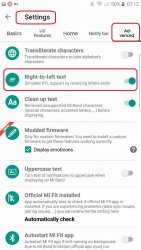 ...
...
 ...
...
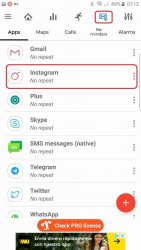 ...
...

.
.
special thanks to: Bahman
and ebrahim
Step by step on show the Farsi / Arabic notifications on MIBAND 4
** Sorry for my incomplete English. **
.

.
.
1) instal International Firmware for Mi Band 4
note 1: If your Android version is less than 7. you can install mi Fit on Another phone With Android higher and Let it be updated.
Then reconnect to your phone.
*Updated again.no problem
2) install Notify & Fitness for Mi Band
3) open app and go to > tools > mi band language > french or Russian
4) go to setting > advanced > enable RTL
5) go to mi fit and off incoming call # app alerts
note 2: To display the notification text On miband 4. in the Notify & Fitness in the notifications field, enable the show notifications text.
 ...
...
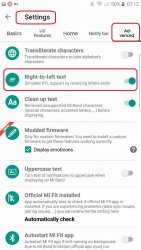 ...
...
 ...
...
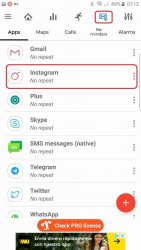 ...
...

.
.
special thanks to: Bahman
and ebrahim
Last edited:







