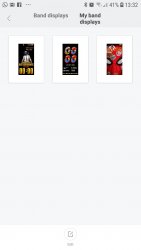Tutorial Change Mi Band 4 Theme!
- Thread starter mybabysexy
- Start date
https://play.google.com/store/apps/details?id=dev.rokitskiy.miband_watchface
new app. Check if it works. I don't have MB4
new app. Check if it works. I don't have MB4
- Joined
- Jul 4, 2019
- Messages
- 2
- Likes
- 0
- Points
- 1
Good collection of Mi Band 4 Watchfaces or Themes. I am using it. 
Watchfaces for Mi band 4
https://play.google.com/store/apps/details?id=com.ge.mb4watchface
Watchfaces for Mi band 4
https://play.google.com/store/apps/details?id=com.ge.mb4watchface
- Joined
- Jun 20, 2019
- Messages
- 11
- Likes
- 4
- Points
- 8
its better app than before.... easy to use
https://play.google.com/store/apps/details?id=dev.rokitskiy.miband_watchface
https://play.google.com/store/apps/details?id=dev.rokitskiy.miband_watchface
- Joined
- Jun 30, 2019
- Messages
- 242
- Likes
- 69
- Points
- 38
its better app than before.... easy to use
https://play.google.com/store/apps/details?id=dev.rokitskiy.miband_watchface
https://play.google.com/store/apps/details?id=dev.rokitskiy.miband_watchface
- Joined
- Jul 8, 2018
- Messages
- 220
- Likes
- 196
- Points
- 53
And looks well dodgy no reviews or anything, this keeps being posted and looks dodgy every time good luck anyone that downloads it..
This app works well & updated daily new watchfaces. 
Watchfaces for Mi band 4
https://play.google.com/store/apps/details?id=com.ge.mb4watchface
Watchfaces for Mi band 4
https://play.google.com/store/apps/details?id=com.ge.mb4watchface
- Joined
- Jul 8, 2019
- Messages
- 1
- Likes
- 0
- Points
- 6
Hello, guys, I tried to customize the face of the band 4 with the theme of the game The division but I did not succeed, somebody has some theme of the watch of the game "The division 1 or 2", about the application informed here, when I play my fit official, appears only the image and not the custom clock, do I have to put in the same folder as the official clocks of the app?
Hi guys,
After some research with the help of @Irfan902, I've succeeded in changing Mi Band 4 Theme.
After some research with the help of @Irfan902, I've succeeded in changing Mi Band 4 Theme.
Also:
When I edit one of the PNG files in photoshop and add a gradient, then save it as per your instructions, the filesize [or pixel size] changes but the dimension stays the same. Then when I compile the bin file and upload, it doesn't show up [just a blank space] Is there a specific filesize to be used for particular elements?
Hi guys,
Thanks a lot for the tutorial : it works great!
Here is what my ACDC theme looks like in english or french :
:
The watchfaces can be downloaded there : ACDC watchface
Thanks a lot for the tutorial : it works great!
Here is what my ACDC theme looks like in english or french
The watchfaces can be downloaded there : ACDC watchface
Last edited:
- Joined
- May 10, 2019
- Messages
- 25
- Likes
- 42
- Points
- 18
How do you edit the Json without messing up the watchface? I've tried removing the AM/PM segment from one particular watchface ["DayAmPm" under "Date"] and it always messes up the layout
Also:
When I edit one of the PNG files in photoshop and add a gradient, then save it as per your instructions, the filesize [or pixel size] changes but the dimension stays the same. Then when I compile the bin file and upload, it doesn't show up [just a blank space] Is there a specific filesize to be used for particular elements?
Also:
When I edit one of the PNG files in photoshop and add a gradient, then save it as per your instructions, the filesize [or pixel size] changes but the dimension stays the same. Then when I compile the bin file and upload, it doesn't show up [just a blank space] Is there a specific filesize to be used for particular elements?