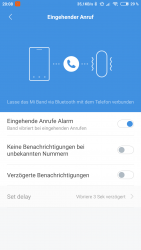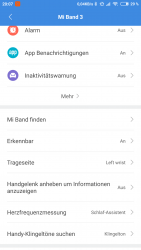- Joined
- Jul 2, 2018
- Messages
- 91
- Likes
- 127
- Points
- 48
This is a Modified Mi-Fit App
Features :
Fixed Weather [???]
Translated what i find into German (Last App-Update is only half German)
v4 (update 3.4.3 & @MagicalUnicorn other Languages removed) [Not fully tested since @work]
v3 (should have fixed all Strings)
Note : No working Google Login for now
Information for Xiaomi Phone User :
Since theres a Signaturecheck for the "Screen Unlock (Phone) Feature in the Mi-Fit App, which i can't fix on my Side, pls activate this Feature from -> Settings -> Security/Screen Unlock -> Smart Unlock
Otherwise your App will FC when Press this Option in Mi-Fit App. Thanks
Features :
Fixed Weather [???]
Translated what i find into German (Last App-Update is only half German)
v4 (update 3.4.3 & @MagicalUnicorn other Languages removed) [Not fully tested since @work]
v3 (should have fixed all Strings)
Note : No working Google Login for now
Information for Xiaomi Phone User :
Since theres a Signaturecheck for the "Screen Unlock (Phone) Feature in the Mi-Fit App, which i can't fix on my Side, pls activate this Feature from -> Settings -> Security/Screen Unlock -> Smart Unlock
Otherwise your App will FC when Press this Option in Mi-Fit App. Thanks
Attachments
-
44.5 MB Views: 574
-
31.9 MB Views: 133
Last edited: