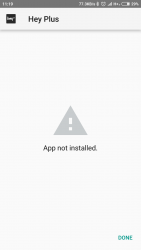APP Mod Hey+ App
- Thread starter MagicalUnicorn
- Start date
You can flash with the chinese application too, with the same "step 2" if he proposes to update.
The function of "hey plus - flash" is, persuade the hey+ band that he don't use the last version to force an update
Step 2 (by @MagicalUnicorn)
★ Open the Hey Plus Application.
★ Go in "Settings" -> "Firmware version".
★ Turn off your Bluetooth.
★ Start the update (files will be downloaded, and you will have error message with "Cancel" and "Retry" buttons).
★ Copy the Custom Firmware (file "1") (and the Custom Resource (file "0")) in "Internal Storage -> Android -> data -> com.ryeex.groot -> cache -> firmware -> *SmartBand ID* -> *Firmware version*.
★ Turn on your Bluetooth.
★ Return in the Hey Plus Application and tap on "Retry" button.
★ Wait. After flash, the SmartBand will reboot.
★ If you use Hey Plus - Flash, the Application will say "Failed", tap on "Cancel".
★ Enjoy .
.
You make all this, or you lock somewhere ?
PS : You have to unzip Firmware (file 1 from Firmware_1.7.19_English_12_20_2018.zip) and resources (file 0 from Resources_English_12_16_2018.zip) and replace the 0 and 1 files already present in *Firmware version*.
The function of "hey plus - flash" is, persuade the hey+ band that he don't use the last version to force an update
Step 2 (by @MagicalUnicorn)
★ Open the Hey Plus Application.
★ Go in "Settings" -> "Firmware version".
★ Turn off your Bluetooth.
★ Start the update (files will be downloaded, and you will have error message with "Cancel" and "Retry" buttons).
★ Copy the Custom Firmware (file "1") (and the Custom Resource (file "0")) in "Internal Storage -> Android -> data -> com.ryeex.groot -> cache -> firmware -> *SmartBand ID* -> *Firmware version*.
★ Turn on your Bluetooth.
★ Return in the Hey Plus Application and tap on "Retry" button.
★ Wait. After flash, the SmartBand will reboot.
★ If you use Hey Plus - Flash, the Application will say "Failed", tap on "Cancel".
★ Enjoy
You make all this, or you lock somewhere ?
PS : You have to unzip Firmware (file 1 from Firmware_1.7.19_English_12_20_2018.zip) and resources (file 0 from Resources_English_12_16_2018.zip) and replace the 0 and 1 files already present in *Firmware version*.
Last edited:
- Joined
- Dec 13, 2018
- Messages
- 82
- Likes
- 5
- Points
- 13
You can flash with the chinese application too, with the same "step 2" if he proposes to update.
The function of "hey plus - flash" is, persuade the hey+ band that he don't use the last version to force an update
Step 2 (by @MagicalUnicorn)
★ Open the Hey Plus Application.
★ Go in "Settings" -> "Firmware version".
★ Turn off your Bluetooth.
★ Start the update (files will be downloaded, and you will have error message with "Cancel" and "Retry" buttons).
★ Copy the Custom Firmware (file "1") (and the Custom Resource (file "0")) in "Internal Storage -> Android -> data -> com.ryeex.groot -> cache -> firmware -> *SmartBand ID* -> *Firmware version*.
★ Turn on your Bluetooth.
★ Return in the Hey Plus Application and tap on "Retry" button.
★ Wait. After flash, the SmartBand will reboot.
★ If you use Hey Plus - Flash, the Application will say "Failed", tap on "Cancel".
★ Enjoy .
.
You make all this, or you lock somewhere ?
PS : You have to unzip Firmware (file 1) and resources (file 0) and replace the 0 and 1 files already present in *Firmware version*.
The function of "hey plus - flash" is, persuade the hey+ band that he don't use the last version to force an update
Step 2 (by @MagicalUnicorn)
★ Open the Hey Plus Application.
★ Go in "Settings" -> "Firmware version".
★ Turn off your Bluetooth.
★ Start the update (files will be downloaded, and you will have error message with "Cancel" and "Retry" buttons).
★ Copy the Custom Firmware (file "1") (and the Custom Resource (file "0")) in "Internal Storage -> Android -> data -> com.ryeex.groot -> cache -> firmware -> *SmartBand ID* -> *Firmware version*.
★ Turn on your Bluetooth.
★ Return in the Hey Plus Application and tap on "Retry" button.
★ Wait. After flash, the SmartBand will reboot.
★ If you use Hey Plus - Flash, the Application will say "Failed", tap on "Cancel".
★ Enjoy
You make all this, or you lock somewhere ?
PS : You have to unzip Firmware (file 1) and resources (file 0) and replace the 0 and 1 files already present in *Firmware version*.
You can flash with the chinese application too, with the same "step 2" if he proposes to update.
The function of "hey plus - flash" is, persuade the hey+ band that he don't use the last version to force an update
Step 2 (by @MagicalUnicorn)
★ Open the Hey Plus Application.
★ Go in "Settings" -> "Firmware version".
★ Turn off your Bluetooth.
★ Start the update (files will be downloaded, and you will have error message with "Cancel" and "Retry" buttons).
★ Copy the Custom Firmware (file "1") (and the Custom Resource (file "0")) in "Internal Storage -> Android -> data -> com.ryeex.groot -> cache -> firmware -> *SmartBand ID* -> *Firmware version*.
★ Turn on your Bluetooth.
★ Return in the Hey Plus Application and tap on "Retry" button.
★ Wait. After flash, the SmartBand will reboot.
★ If you use Hey Plus - Flash, the Application will say "Failed", tap on "Cancel".
★ Enjoy .
.
You make all this, or you lock somewhere ?
PS : You have to unzip Firmware (file 1) and resources (file 0) and replace the 0 and 1 files already present in *Firmware version*.
The function of "hey plus - flash" is, persuade the hey+ band that he don't use the last version to force an update
Step 2 (by @MagicalUnicorn)
★ Open the Hey Plus Application.
★ Go in "Settings" -> "Firmware version".
★ Turn off your Bluetooth.
★ Start the update (files will be downloaded, and you will have error message with "Cancel" and "Retry" buttons).
★ Copy the Custom Firmware (file "1") (and the Custom Resource (file "0")) in "Internal Storage -> Android -> data -> com.ryeex.groot -> cache -> firmware -> *SmartBand ID* -> *Firmware version*.
★ Turn on your Bluetooth.
★ Return in the Hey Plus Application and tap on "Retry" button.
★ Wait. After flash, the SmartBand will reboot.
★ If you use Hey Plus - Flash, the Application will say "Failed", tap on "Cancel".
★ Enjoy
You make all this, or you lock somewhere ?
PS : You have to unzip Firmware (file 1) and resources (file 0) and replace the 0 and 1 files already present in *Firmware version*.
- Joined
- Dec 13, 2018
- Messages
- 82
- Likes
- 5
- Points
- 13
Maked all of steps, tried from chinese app and english app, no luck.
yes, that is the file in the first error after removing the bluetooth and when you restart it does a full update and in the 2nd half more or less the bracelet is reset (vibrates) and the moment you give it again error, you have to cancel and that's it!
Hi, I also tried the procedure.
Before finding this manual, I already had updated the firmware of the smartwatch at 1.7.19 firmware. So all these steps that I have to turn off bluetooth and go to firmware version to update it in order the files "0" and "1" to appear in the "firmware -> *SmartBand ID* -> *Firmware version*. folder doesn't work for me as there is no other folder in my cell phone after the "SmartBand ID" folder.
I tried manually insert the files "0" and "1", I restarted the smartwatch and my cell phone but nothing happened.


Before finding this manual, I already had updated the firmware of the smartwatch at 1.7.19 firmware. So all these steps that I have to turn off bluetooth and go to firmware version to update it in order the files "0" and "1" to appear in the "firmware -> *SmartBand ID* -> *Firmware version*. folder doesn't work for me as there is no other folder in my cell phone after the "SmartBand ID" folder.
I tried manually insert the files "0" and "1", I restarted the smartwatch and my cell phone but nothing happened.



- Joined
- Jul 4, 2018
- Messages
- 4,714
- Likes
- 4,124
- Points
- 248
Hi, I also tried the procedure.
Before finding this manual, I already had updated the firmware of the smartwatch at 1.7.19 firmware. So all these steps that I have to turn off bluetooth and go to firmware version to update it in order the files "0" and "1" to appear in the "firmware -> *SmartBand ID* -> *Firmware version*. folder doesn't work for me as there is no other folder in my cell phone after the "SmartBand ID" folder.
I tried manually insert the files "0" and "1", I restarted the smartwatch and my cell phone but nothing happened. View attachment 3076 View attachment 3077 View attachment 3078
Before finding this manual, I already had updated the firmware of the smartwatch at 1.7.19 firmware. So all these steps that I have to turn off bluetooth and go to firmware version to update it in order the files "0" and "1" to appear in the "firmware -> *SmartBand ID* -> *Firmware version*. folder doesn't work for me as there is no other folder in my cell phone after the "SmartBand ID" folder.
I tried manually insert the files "0" and "1", I restarted the smartwatch and my cell phone but nothing happened. View attachment 3076 View attachment 3077 View attachment 3078
Forgot to mention that I tried to a few times but it can't be installed, all the time the same error.
View attachment 3079
1. If you know your user and password try to uninstall hey plus app of your phone
2. Download and install hey plus-flash
3. Log in with your username and password
4. Follow steps 2
Yes!!!!!! until the step
★ Turn on your Bluetooth.
★ Return in the Hey Plus Application and tap on "Retry" button.
it worked!!! When I press retry button should I have data enabled or not? I pressed "retry" without data enabled and the message upgrade failed came up.
★ Turn on your Bluetooth.
★ Return in the Hey Plus Application and tap on "Retry" button.
it worked!!! When I press retry button should I have data enabled or not? I pressed "retry" without data enabled and the message upgrade failed came up.
Last edited:
Yes it worked!!!!! I should had enabled the data besides with the bluetooth. The app however, still has 0.6.40 version.
Now that I finished the procedure, can I install HeyPlus_1.1.2.2 - English version in my cell phone? And what is the difference between the above version and HeyPlus_1.1.2.2 - English_MM_DD version?

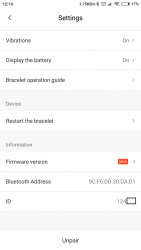

Now that I finished the procedure, can I install HeyPlus_1.1.2.2 - English version in my cell phone? And what is the difference between the above version and HeyPlus_1.1.2.2 - English_MM_DD version?

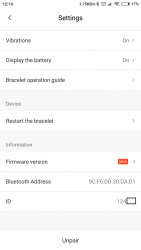

- Joined
- Jul 4, 2018
- Messages
- 4,714
- Likes
- 4,124
- Points
- 248
Yes it worked!!!!! I should had enabled the data besides with the bluetooth. The app however, still has 0.6.40 version.
Now that I finished the procedure, can I install HeyPlus_1.1.2.2 - English version in my cell phone? And what is the difference between the above version and HeyPlus_1.1.2.2 - English_MM_DD version?
Now that I finished the procedure, can I install HeyPlus_1.1.2.2 - English version in my cell phone? And what is the difference between the above version and HeyPlus_1.1.2.2 - English_MM_DD version?
English MM_DD contain Smartband homescreens with MM DD date format, the other DD MM.
- Joined
- Dec 13, 2018
- Messages
- 20
- Likes
- 3
- Points
- 3
I'm going sleep am 11 night why in app I'm beginning sleep 15:56?
View attachment 3066