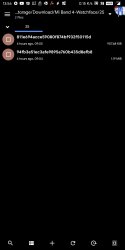How to check Hardware Revisions for right Choosing correct the firmware (Mili_cinco / Mi Band 4 / Mi Smart Band 4) version for your Model of the Mi Band 4:
Last Updated: Jun 04, 2020
How to check Hardware Revisions (HW):
- How to check (HW) in GadgedBridge:
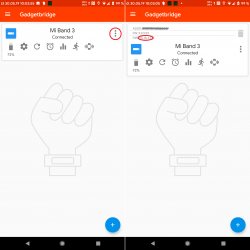
- How to check (HW) in Notify & Fitness for Mi Band:
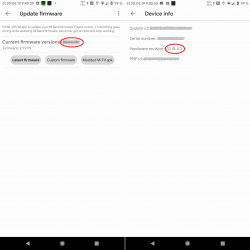
Known Hardware revisions (HW) of the Mi Band 4:
- Model: Mi Band 4 without NFC (Chinese / Global Version)
- Hardware Revisions: V0.25.129.5, V0.25.130.5, V0.25.131.5
- SKU ID: MGW4046CN
- Official distribution: Chinese Version
- Default language: Chinese
- Code Name: Cinco M
- Model: XMSH07HM
- Model Name: Mi Band 4
- Hardware Revisions: V0.25.17.5, V0.25.18.5, V0.25.19.5
- SKU ID: MGW4052GL, MGW4060PO
- Official distribution: Global Version
- Default language: English
- Code Name: Cinco M
- Model: XMSH07HM
- Model Name: Mi Smart Band 4
- Hardware Revisions: ????
- SKU ID: MGW4057RU
- Official distribution: Russian Version
- Default language: English
- Code Name: Cinco M
- Model: XMSH07HM
- Model Name: Mi Smart Band 4
- Firmware Files (same for versions "Chinese, Global without NFC"):
- Firmware: *.fw "Mili_cinco.fw" (V0.0.1.5, V1.0.2.12, V1.0.2.18, V1.0.4.16, V1.0.4.38, V1.0.5.6 BETA, V1.0.5.10, V1.0.5.39, V1.0.5.40, V1.0.5.48, V1.0.5.55, V1.0.5.66, V1.0.6.00 BETA, V1.0.6.06 BETA, V1.0.6.12, V1.0.6.16, V1.0.6.24, V1.0.6.26 BETA, V1.0.7.02 BETA, V1.0.7.04 BETA, V1.0.7.06 BETA, V1.0.7.10 BETA, V1.0.7.16 BETA, V1.0.7.18 BETA, 1.0.7.20 BETA, 1.0.7.22 BETA, 1.0.7.26 BETA)
- Resources: *.res "Mili_cinco.res" (V27, V41, V45, V50, V51, V54, V55, V56, V60, V61, V62, V65, V66, V68, V70, V71, V72)
- Fonts: *.ft "Mili_cinco_zh.ft" (V1, V2 BETA)
- Watchfaces: *.bin
- Hardware Revisions: V0.25.129.5, V0.25.130.5, V0.25.131.5
-------------------------------------------------------------------------
- Model: Mi Band 4 with NFC (Chinese Version)
- Hardware Revisions: V0.25.131.21
- SKU ID: MGW4047CN
- Official distribution: Chinese Version
- Default language: Chinese
- Code Name: Cinco L
- Model: XMSH08HM
- Model Name: Mi Band 4 NFC
- Hardware Revisions: ????
- SKU ID: MGW4059RU
- Official distribution: Russian Version
- Default language: English
- Code Name: Cinco L
- Model: XMSH08HM
- Model Name: Mi Band 4 NFC
- Firmware Files:
- Firmware: *.fw "Mili_cinco_l.fw" (V0.0.1.5, V1.0.2.12, V1.0.2.18, V1.0.4.16, V1.0.4.38, V1.0.5.6, v1.0.5.22 BETA, V1.0.5.39)
- Resources: *.res "Mili_cinco_l.res" (V27, V41, V45, V50, V52)
- Fonts: *.ft "Mili_cinco_zh.ft" (V1)
- Watchfaces: *.bin
- Hardware Revisions: V0.25.131.21
-------------------------------------------------------------------------


(Chinese Version) / (Global Version)

(NFC Version)
-------------------------------------------------------------------------
This information is unofficial and may be inaccurate. If you have additional information that is not listed here, please send me a message.


(Chinese Version) / (Global Version)

(NFC Version)
-------------------------------------------------------------------------
This information is unofficial and may be inaccurate. If you have additional information that is not listed here, please send me a message.
Last edited: